How to Create Student Account(s)?
1.Go to https://www.ichineseaplus.com. Click on LOGIN.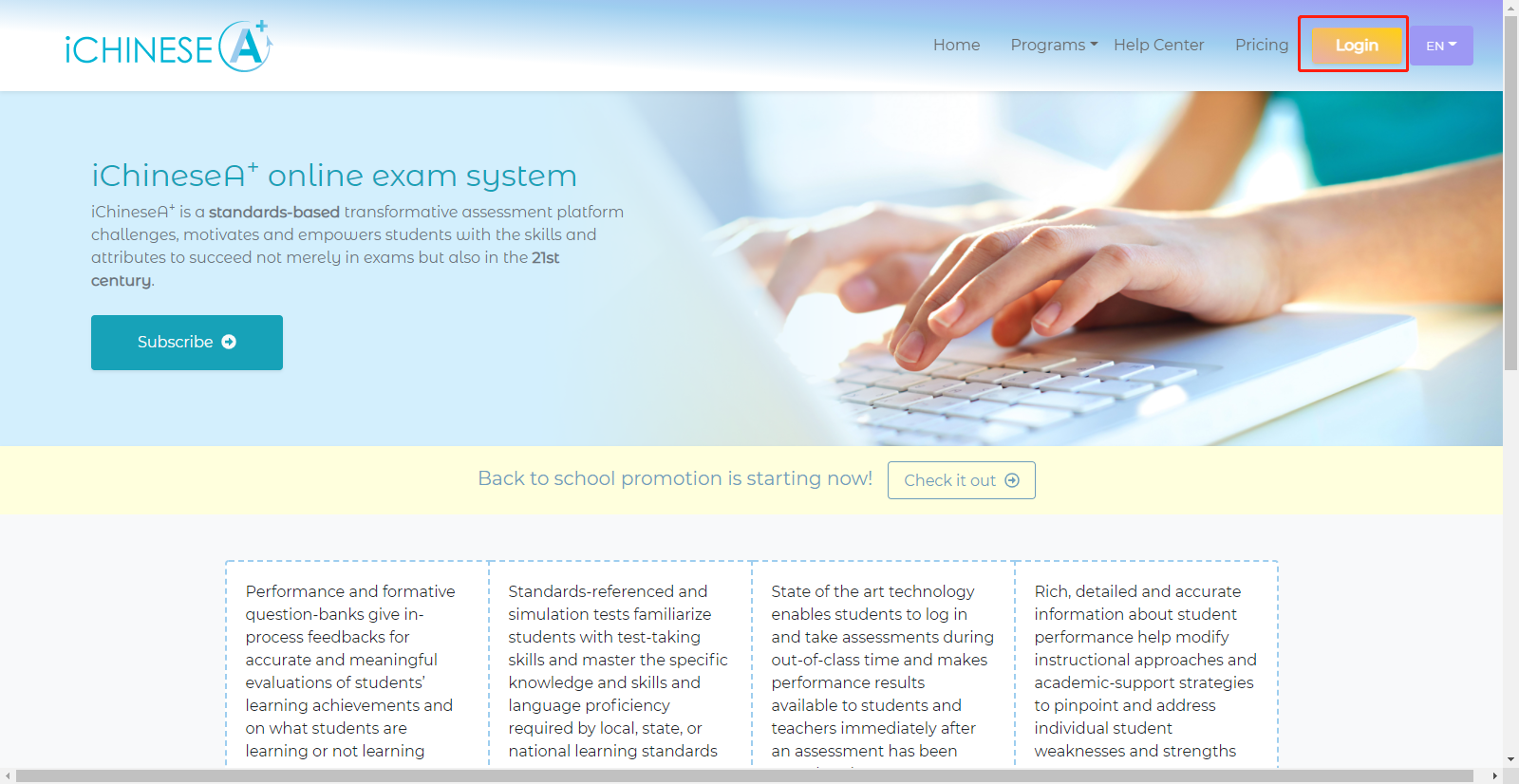
2.Enter your teacher account USERNAME and PASSWORD, and click on LOGIN to log into your account.
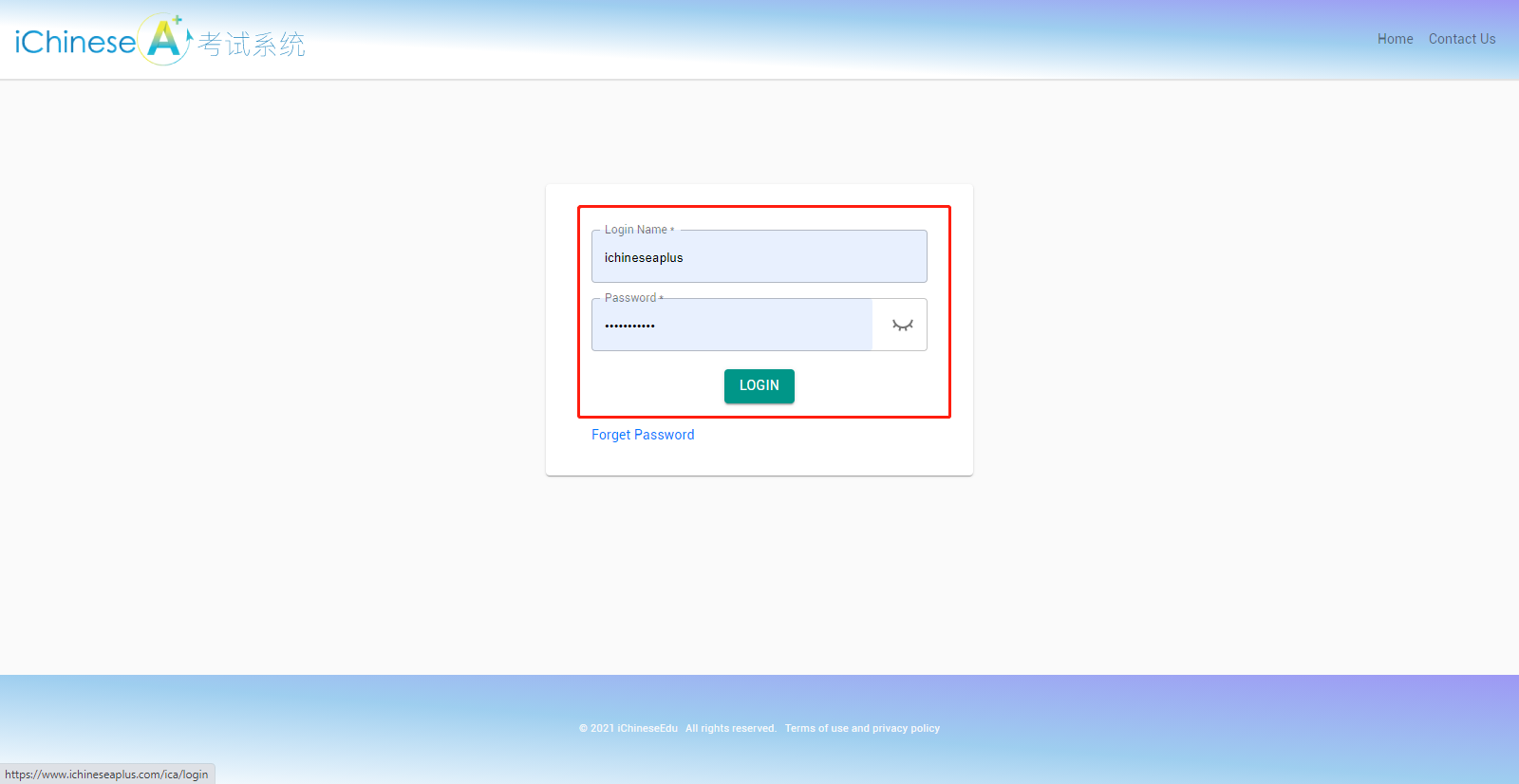
3.Click on STUDENT MANGEMENT.
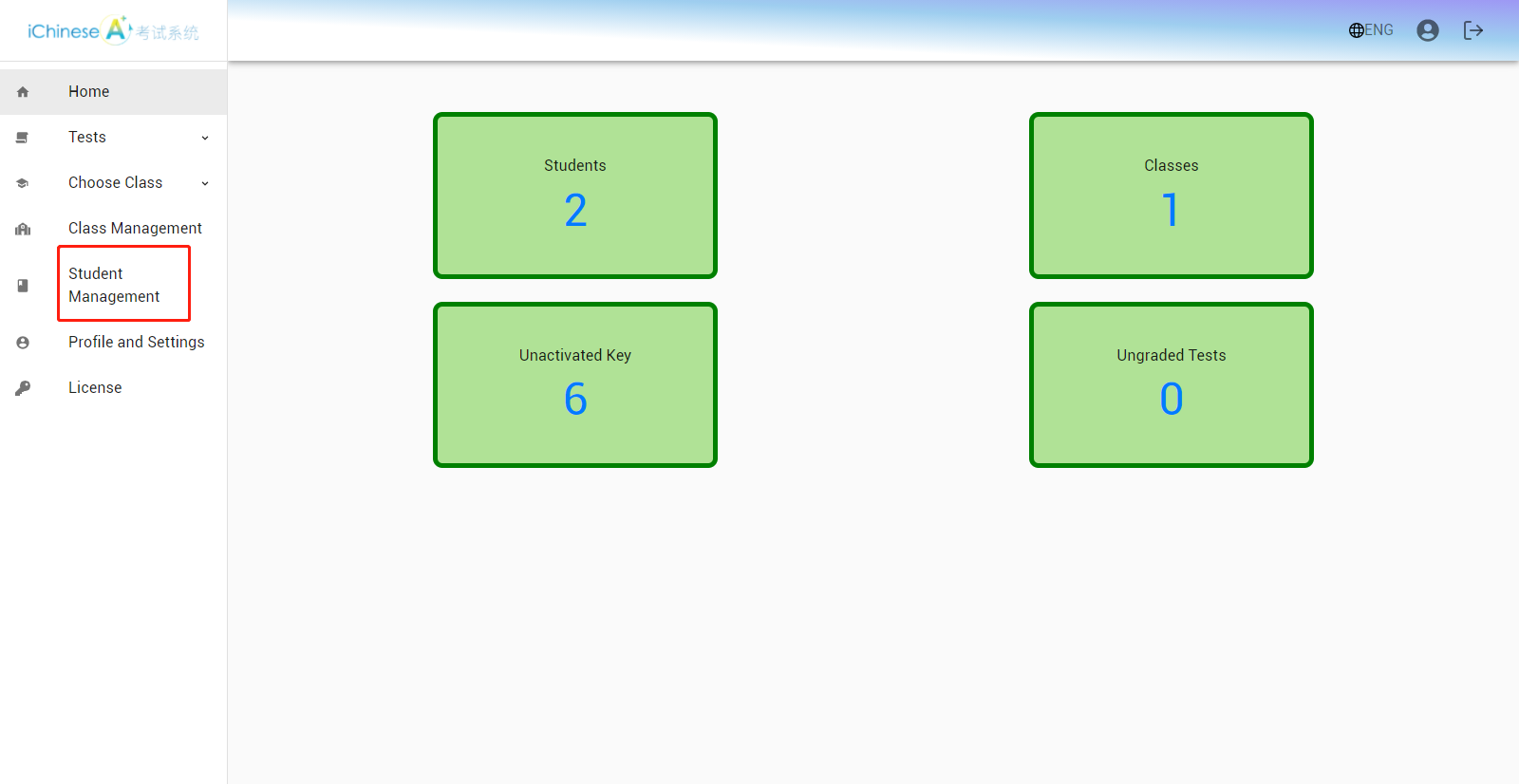
4.Click on CREATE STUDENT.
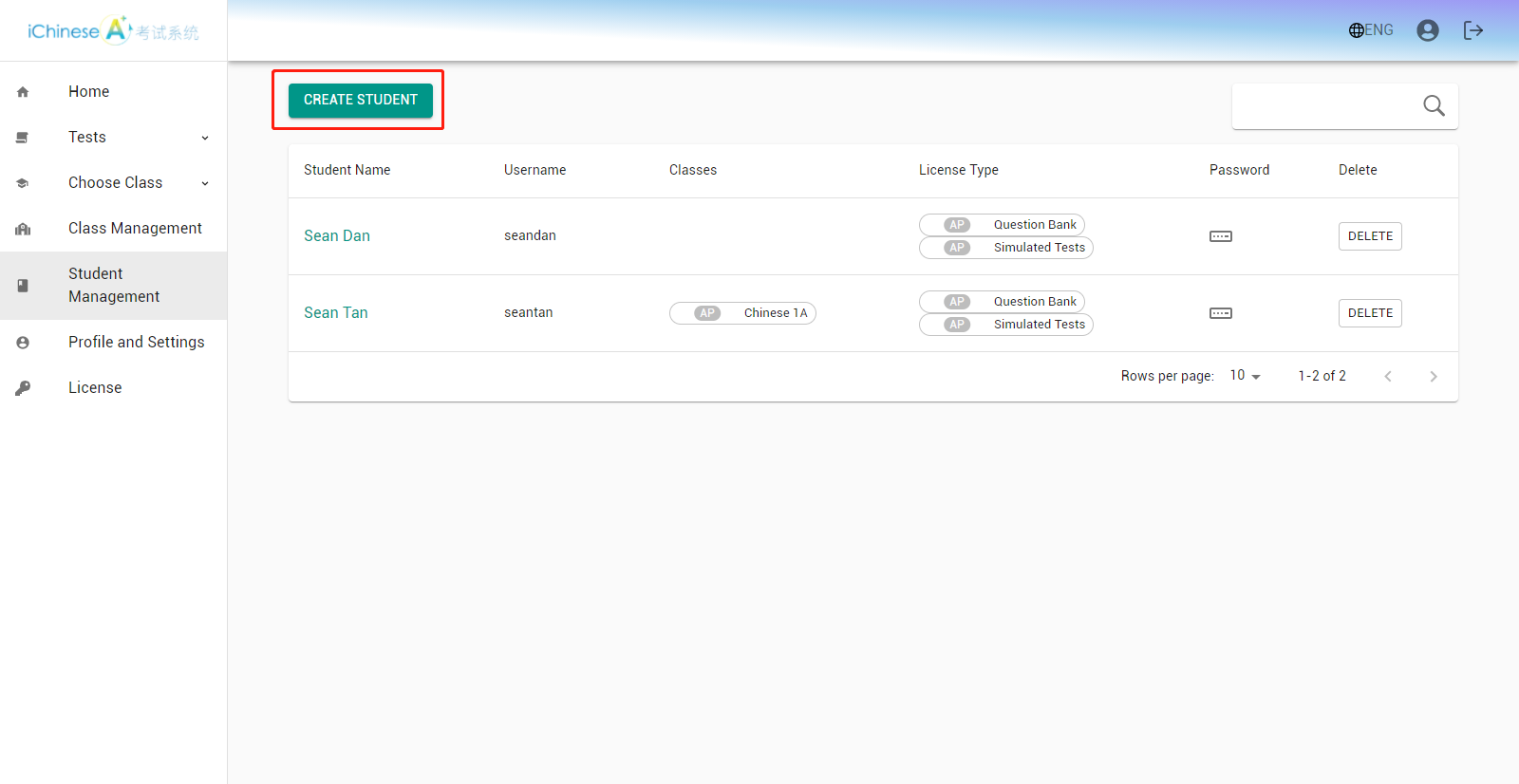
5.Enter Student Information (Please note down the USERNAME and PASSWORD you just entered).
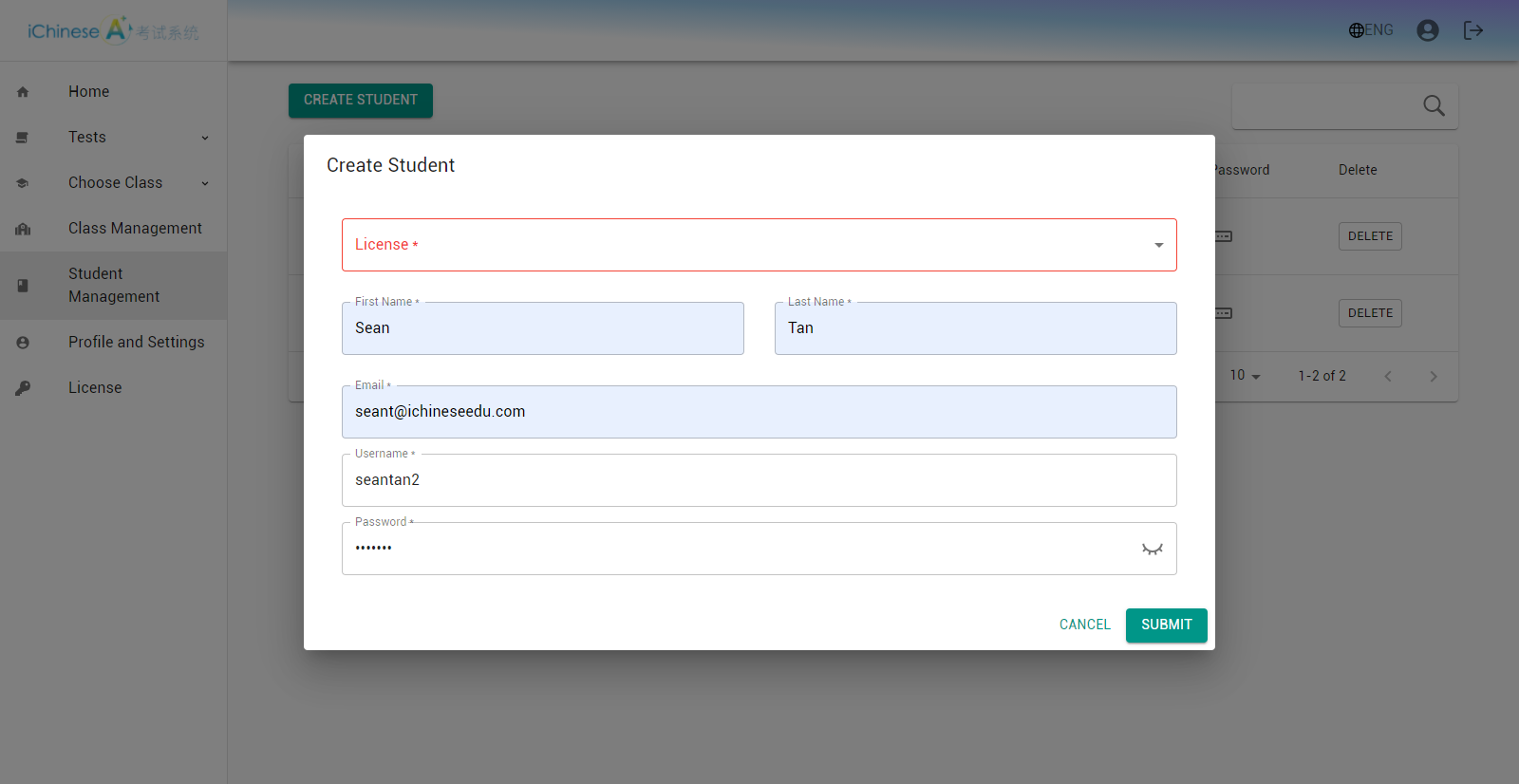
6.Add available LICENSE to a student from the dropdown list.
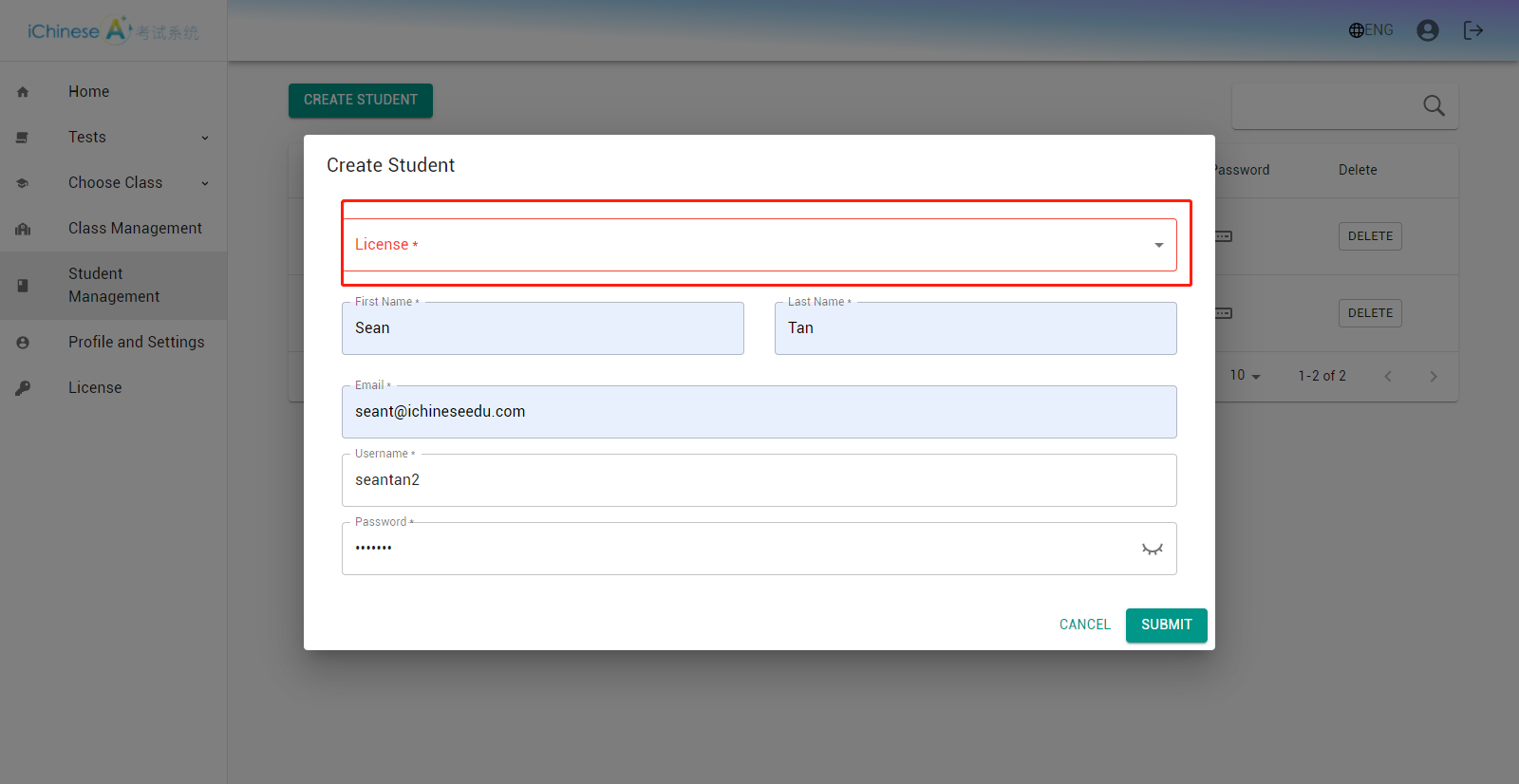
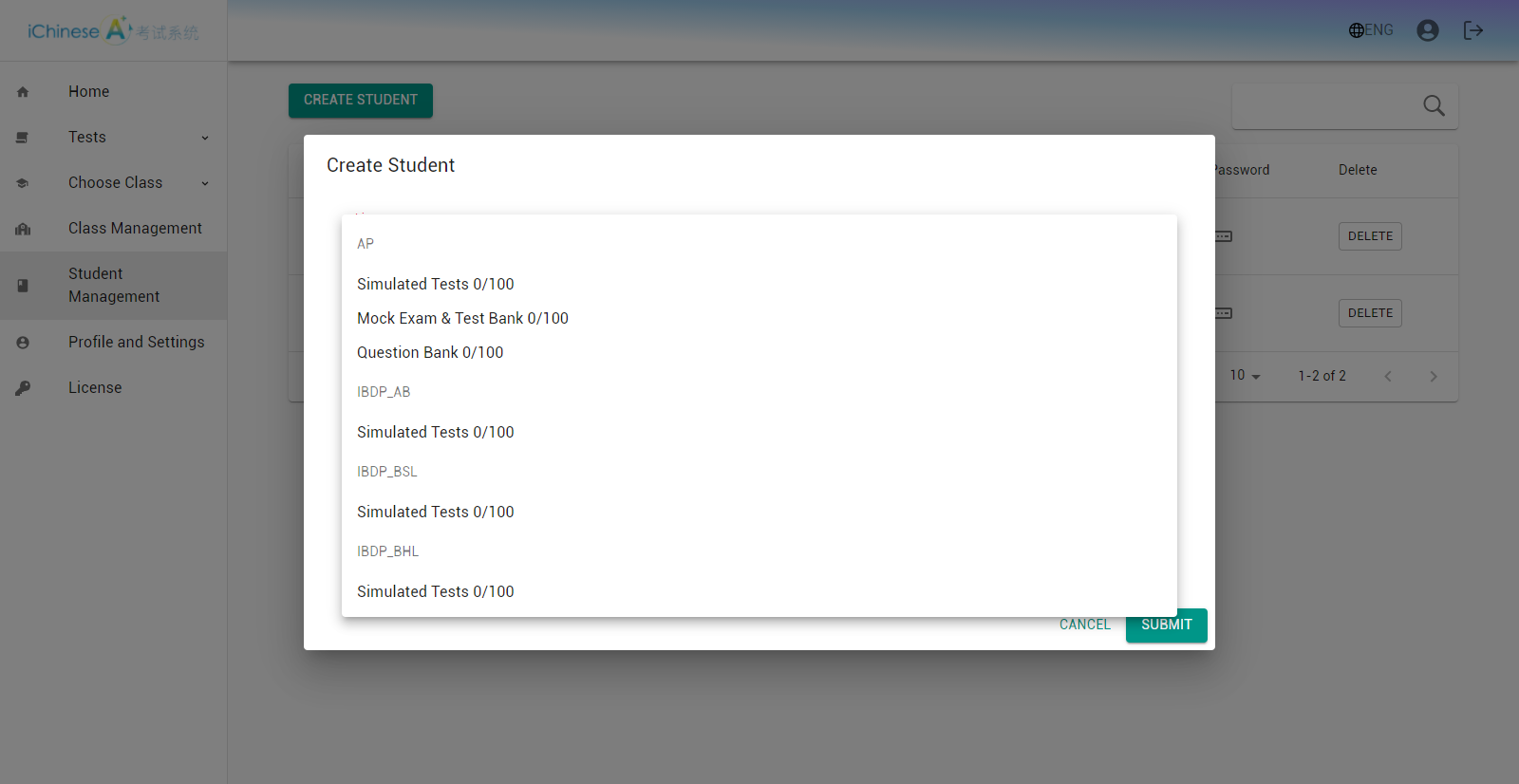
7.Click on SUBMIT to create a student account.
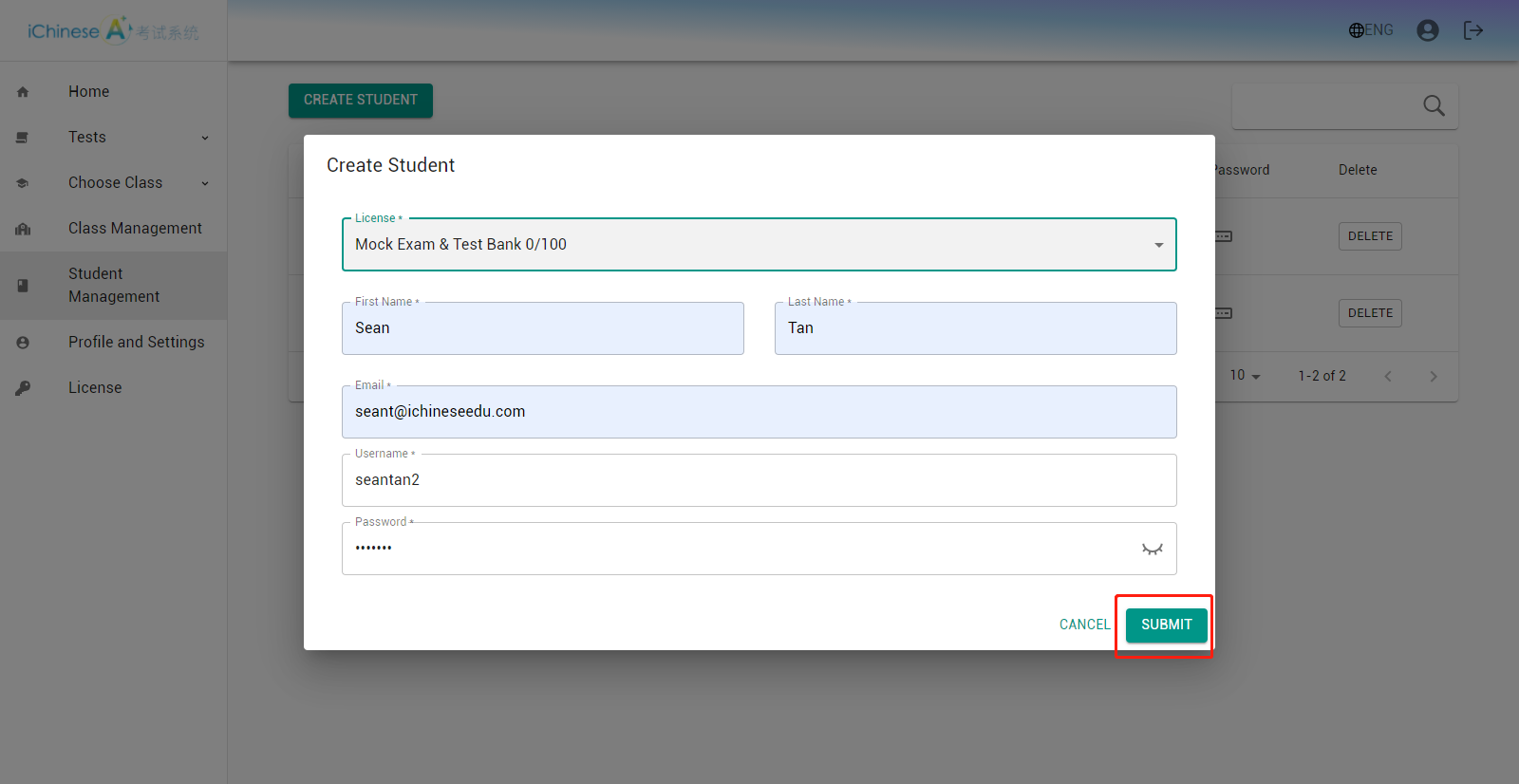
8.Click on AGREE to add the license to the student (It cannot be revised later.)
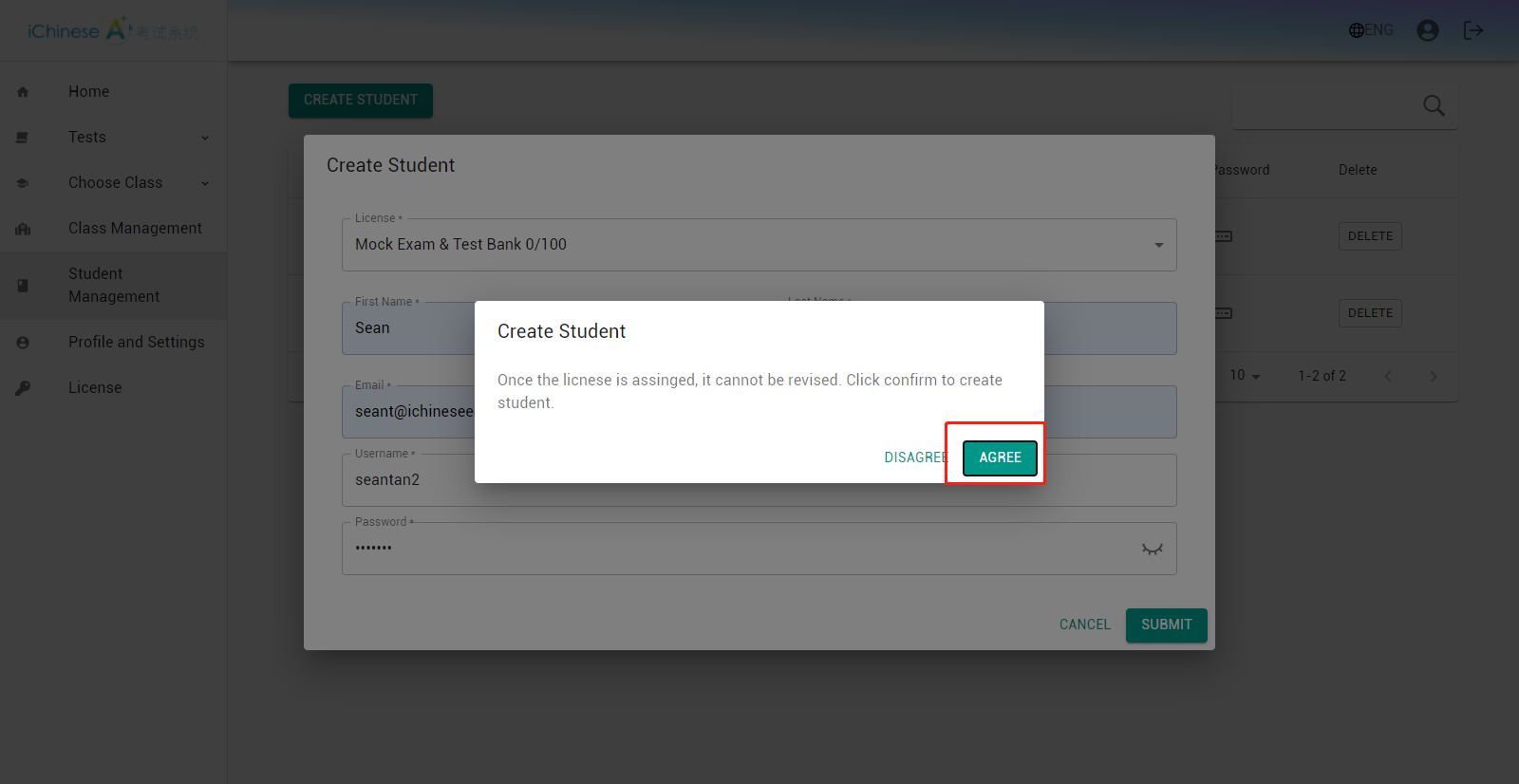
9.The student account is successfully created. Repeat this process as many times as necessary until an account has been created for each student user.
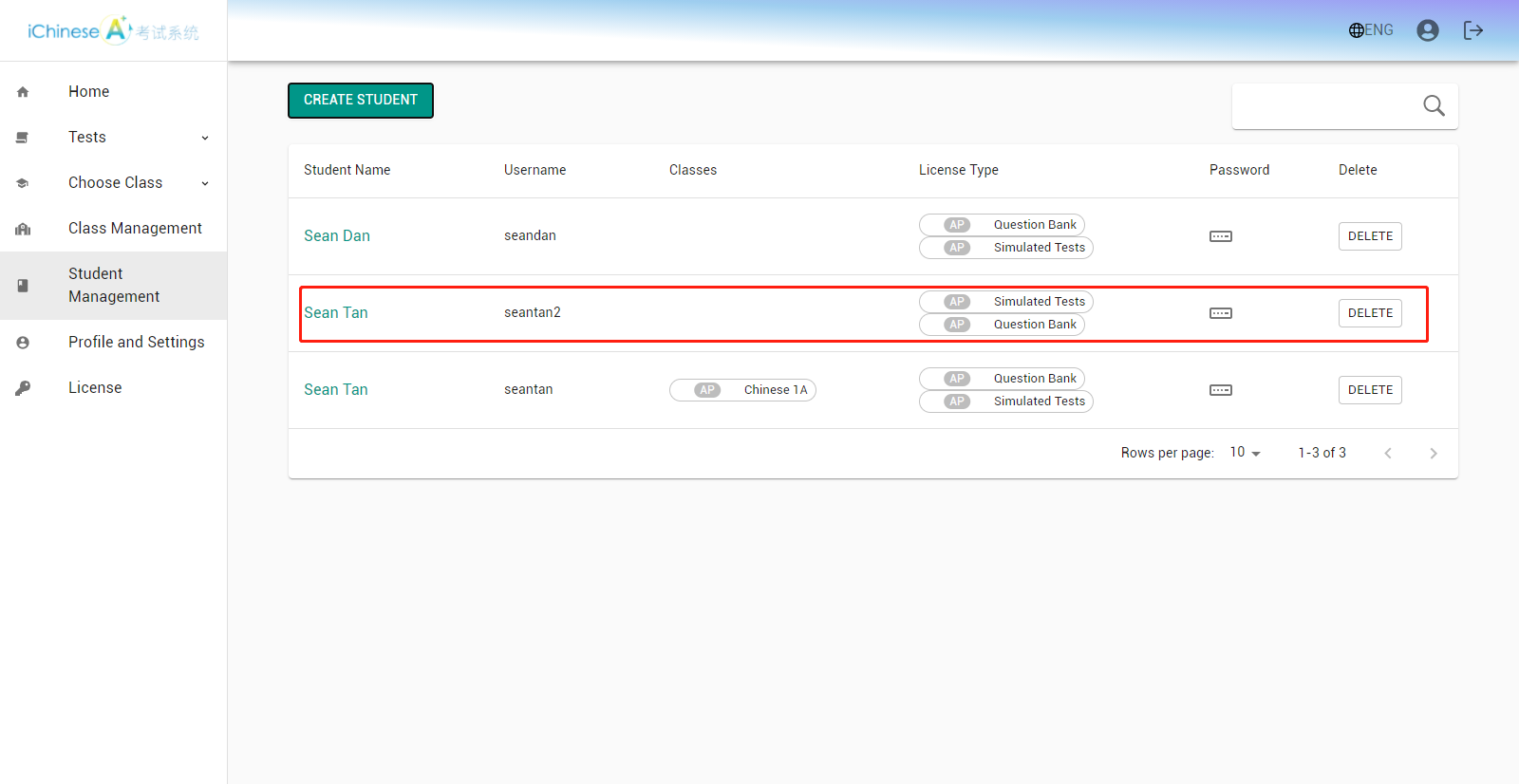
�
