How to Delete a Class?
1.Go to www.ichineseaplus.com. Click on LOGIN.
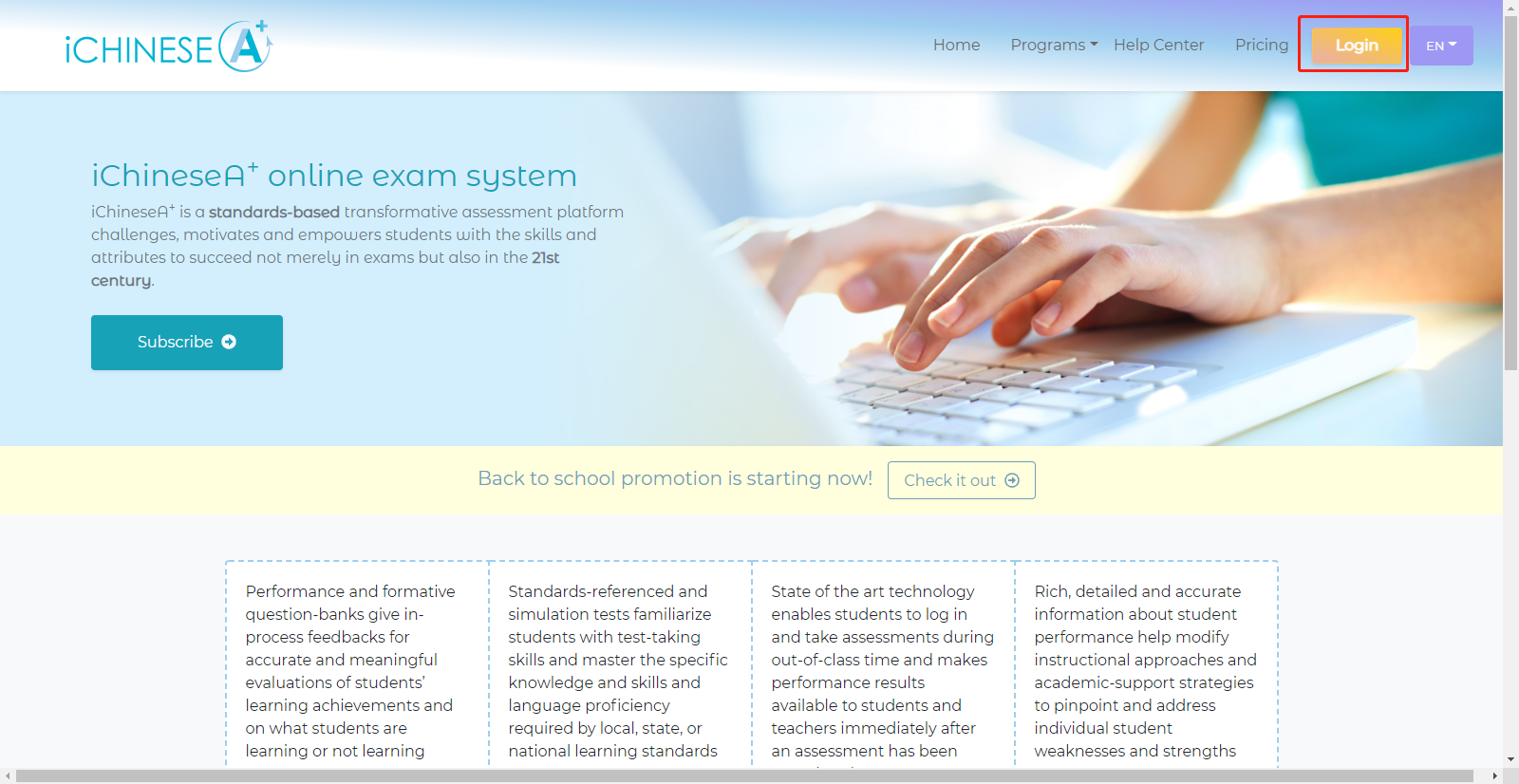
2.Enter your teacher account USERNAME and PASSWORD, and click on LOGIN to log into your account.
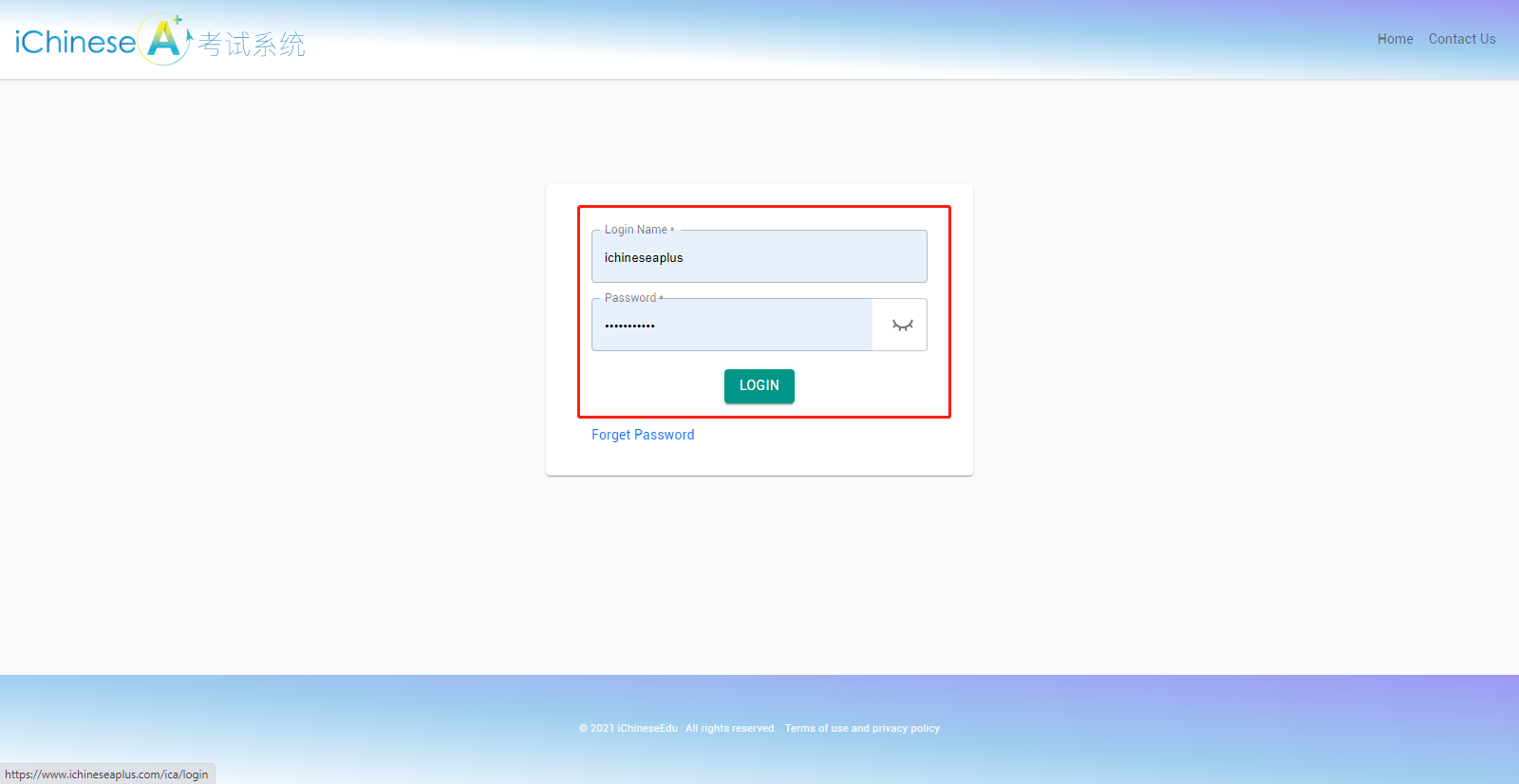
3.Click on CLASS MANAGEMENT.
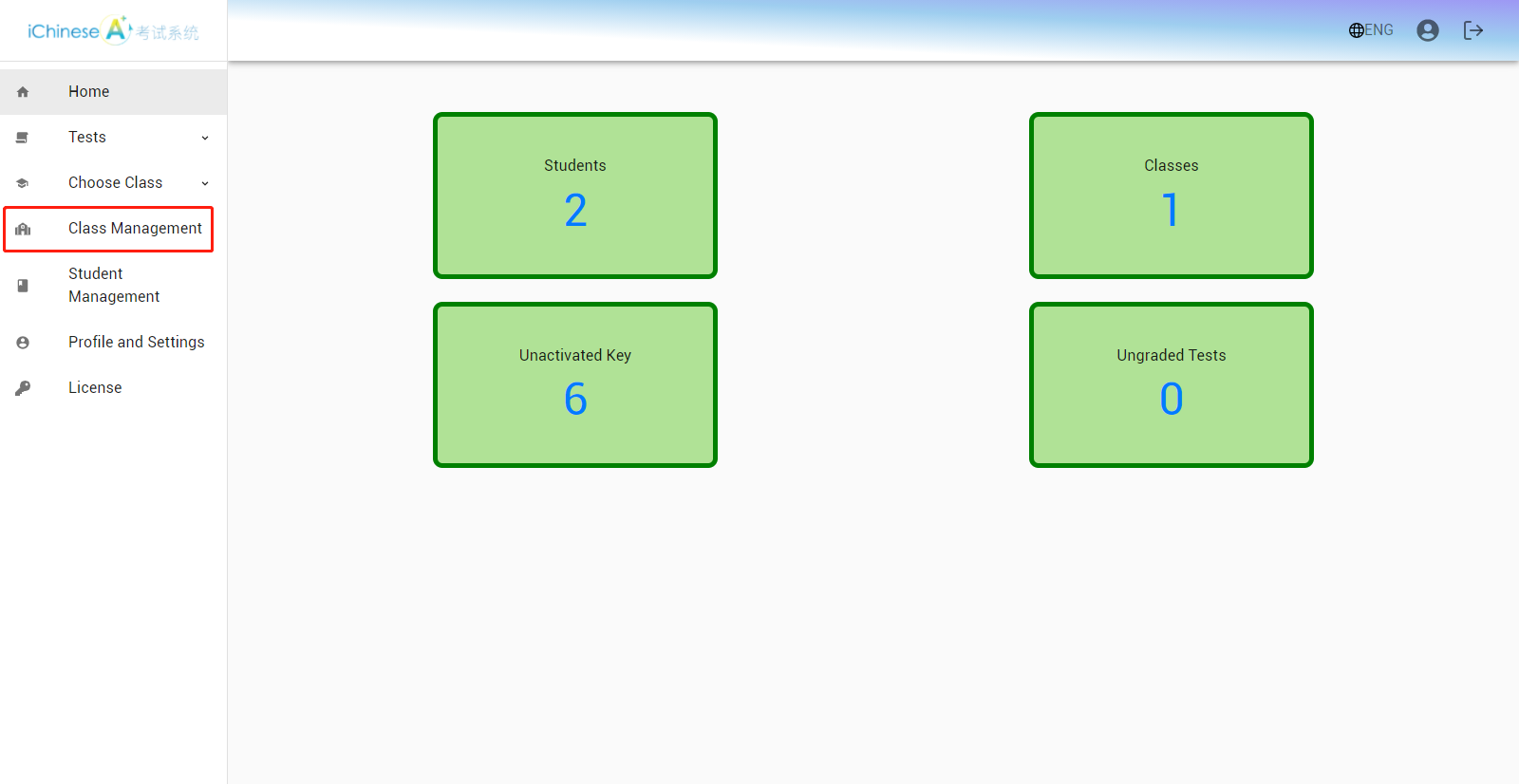
4.Click on DELETE.
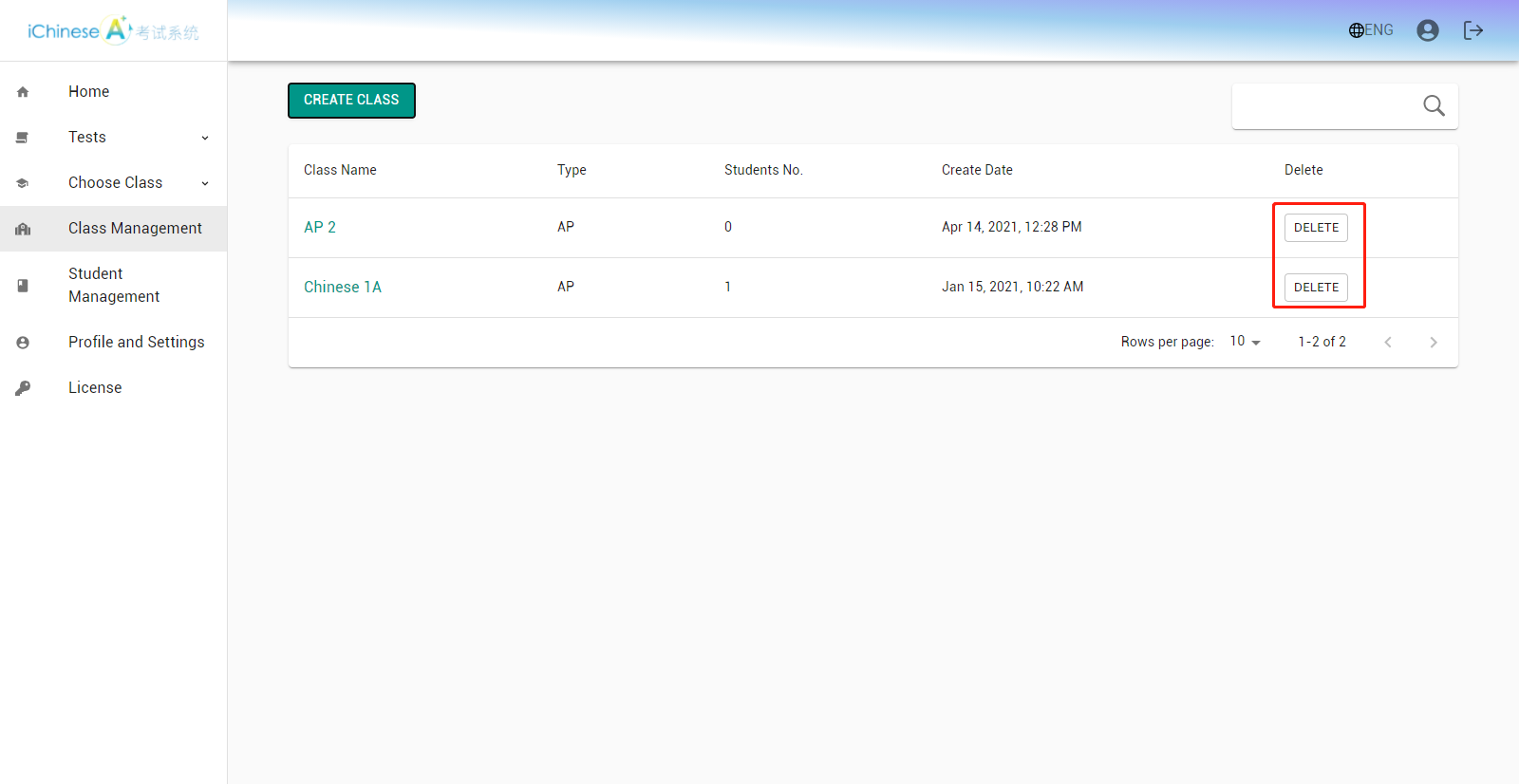
5.Click on AGREE to confirm deleting the class.
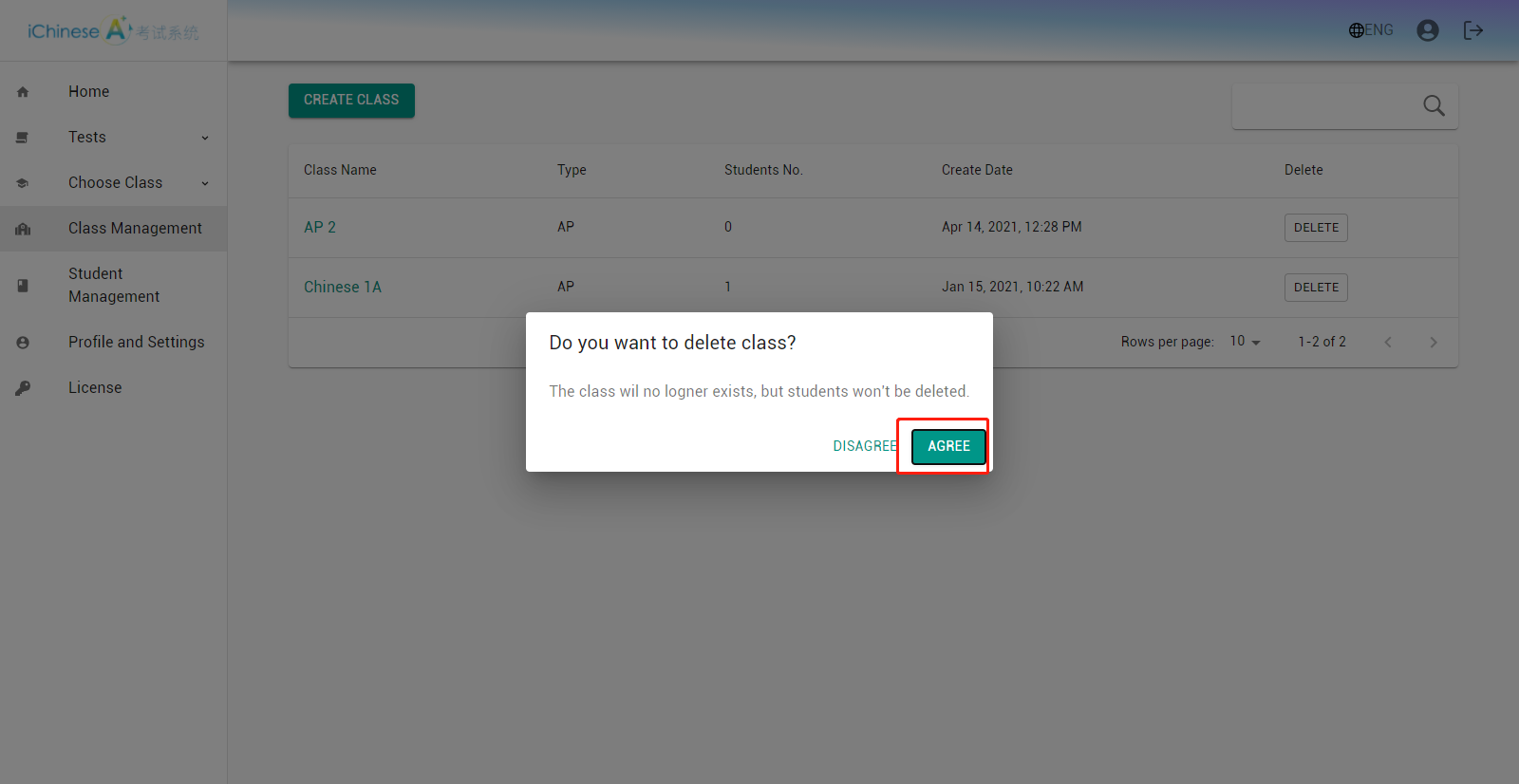
6.The class is now deleted.
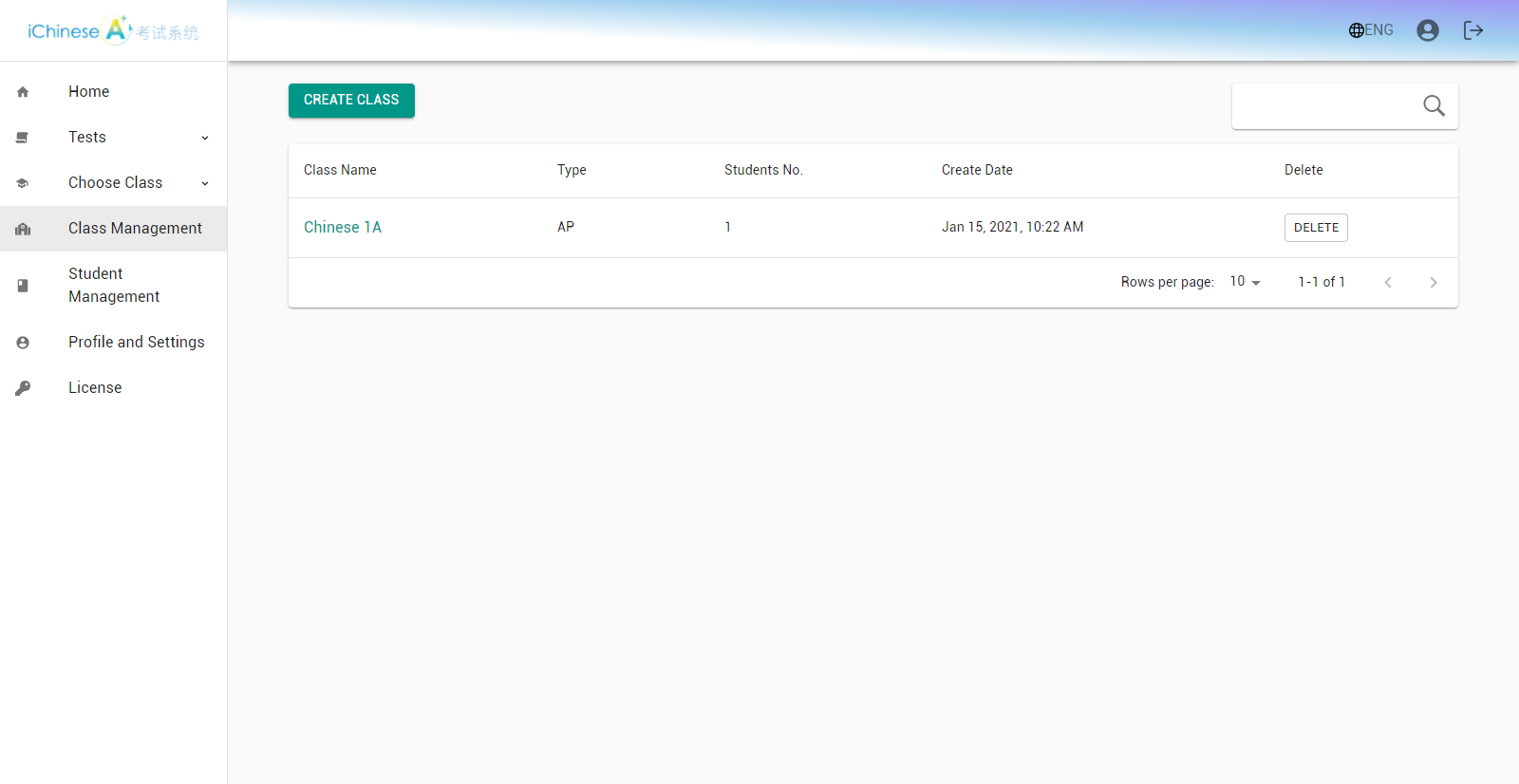
�
