How to Remove Student from a Class?
1.Go to www.ichineseaplus.com. Click on LOGIN.
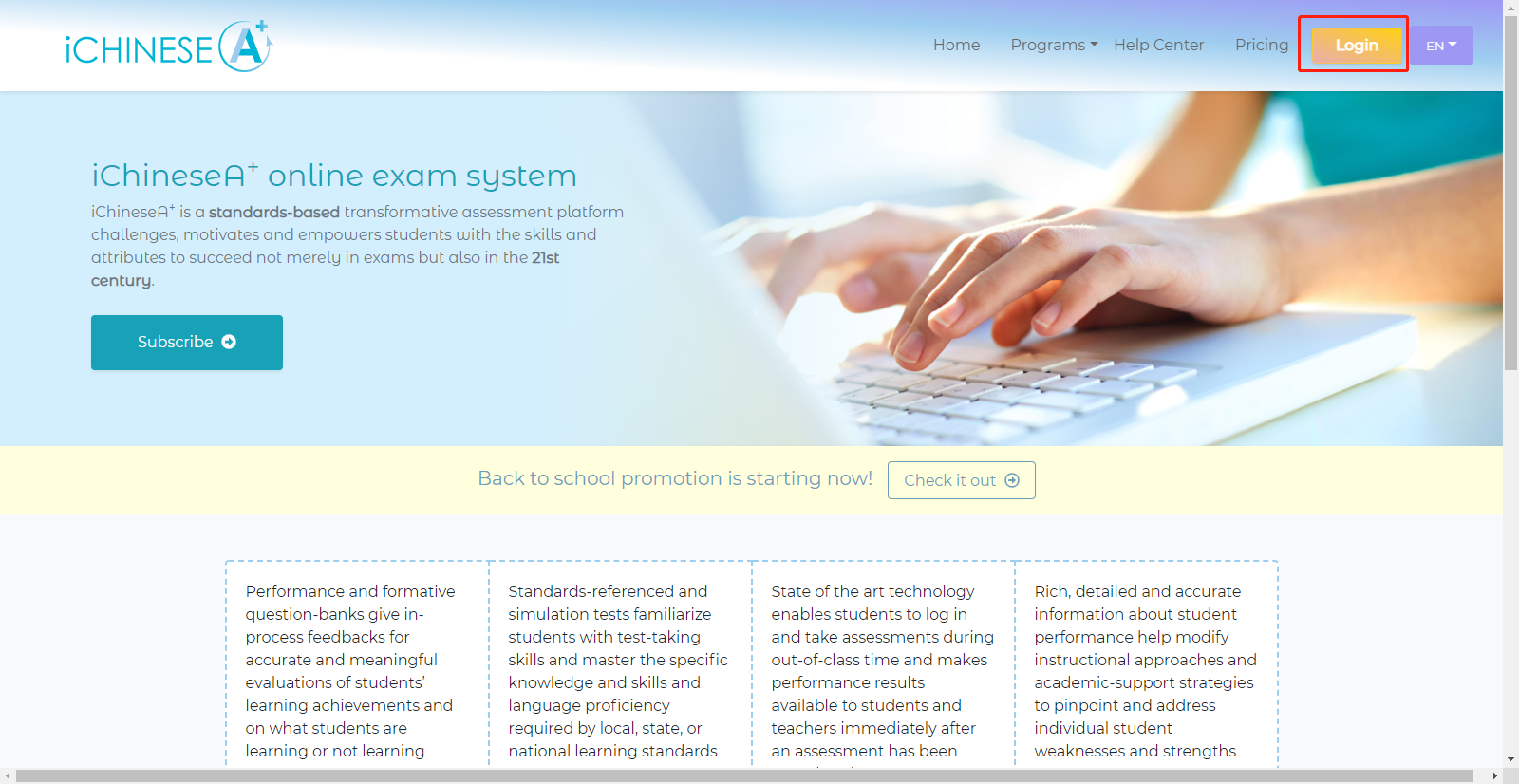
2.Enter your teacher account USERNAME and PASSWORD, and click on LOGIN to log into your account.
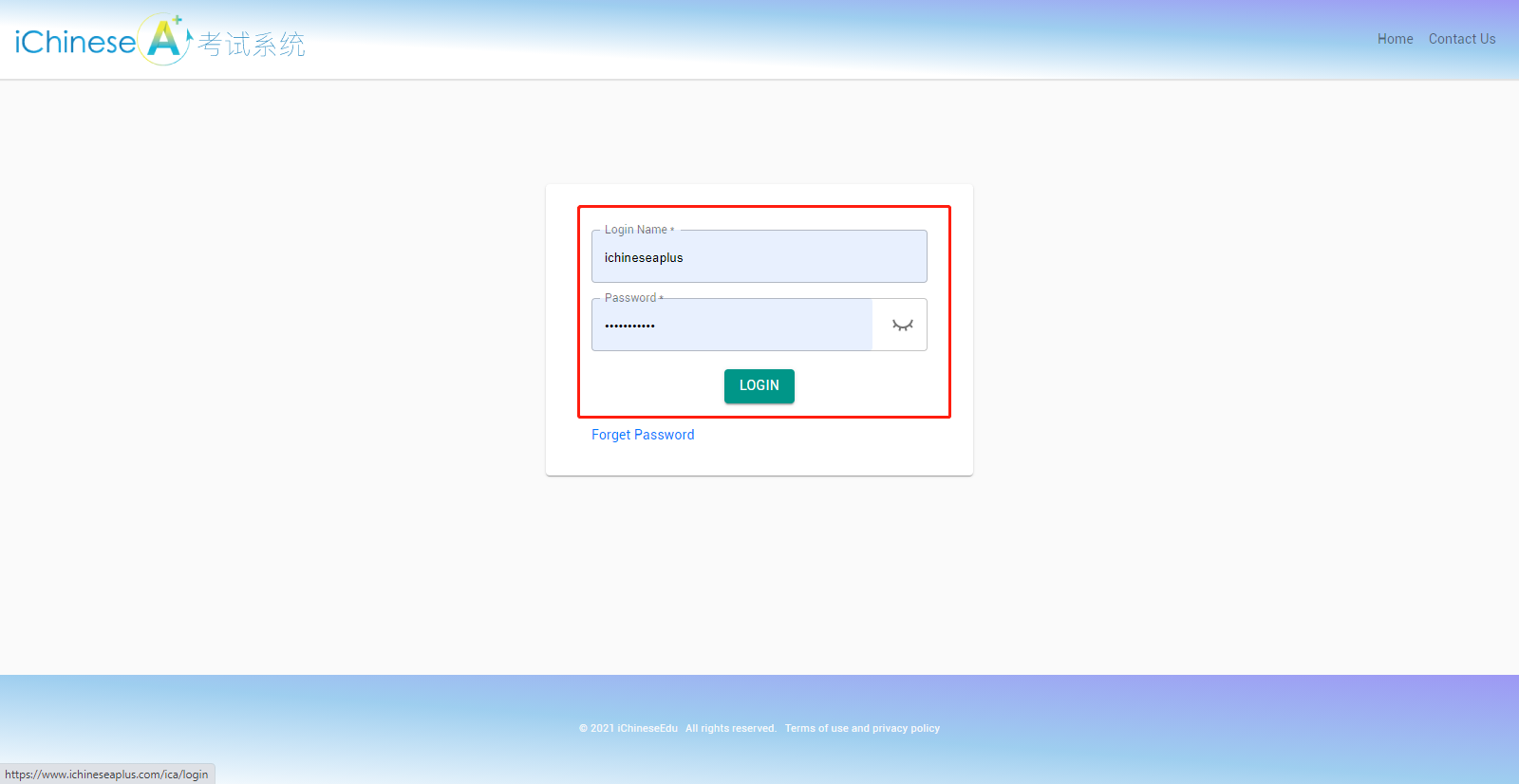
3.Click on CLASS MANAGEMENT.
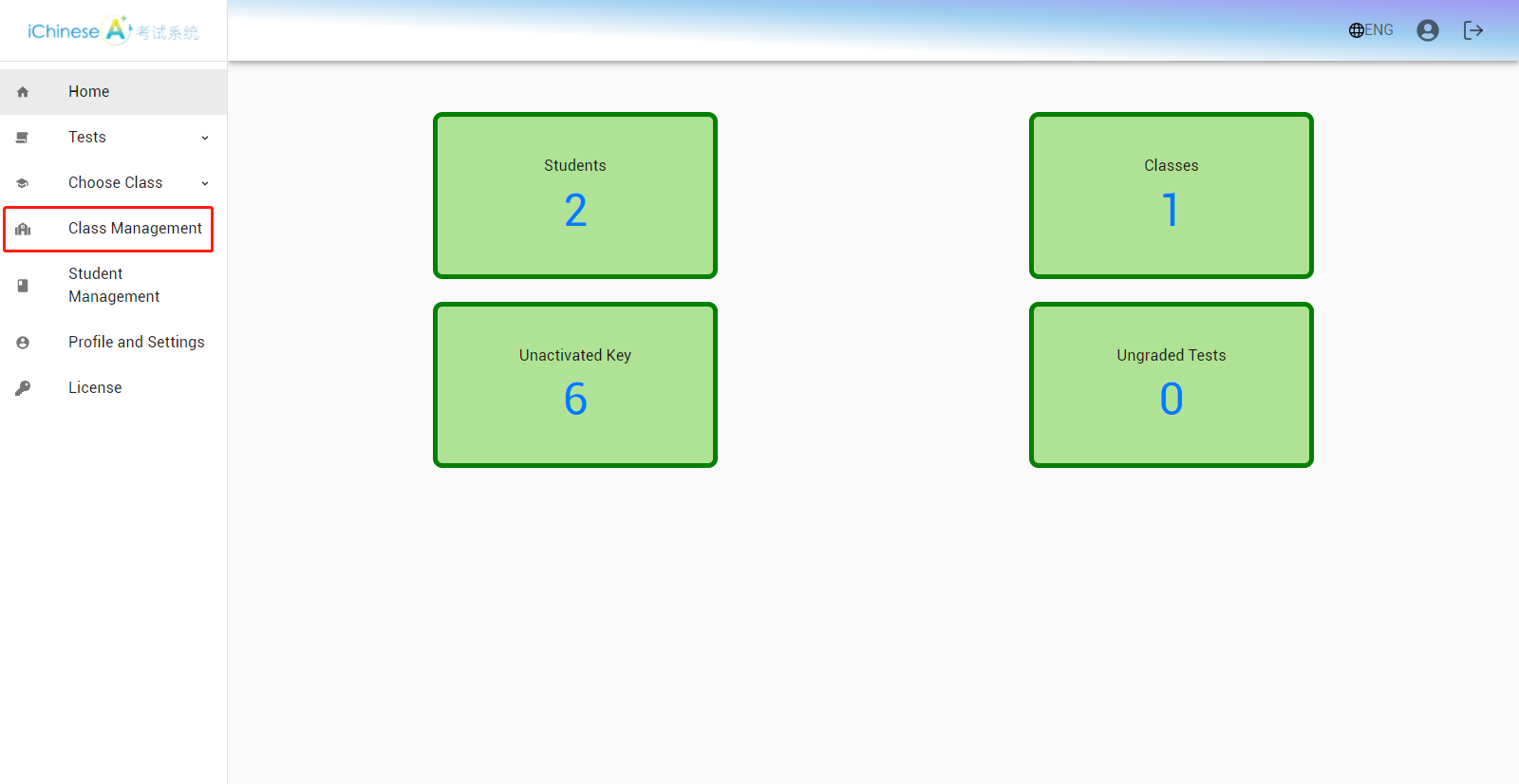
4.Click on CLASS NAME.
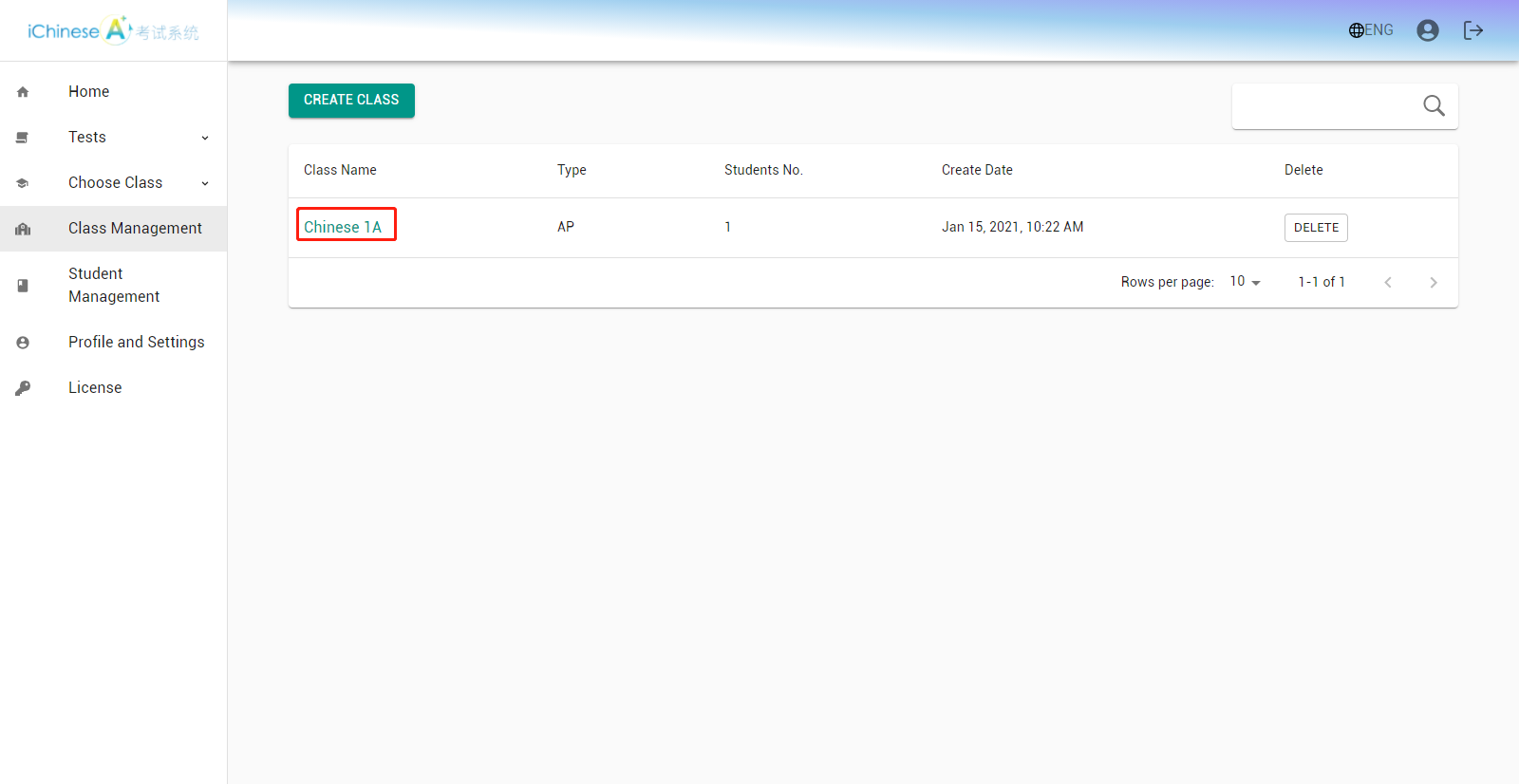
5.Click on ADD or REMOVE ICON.
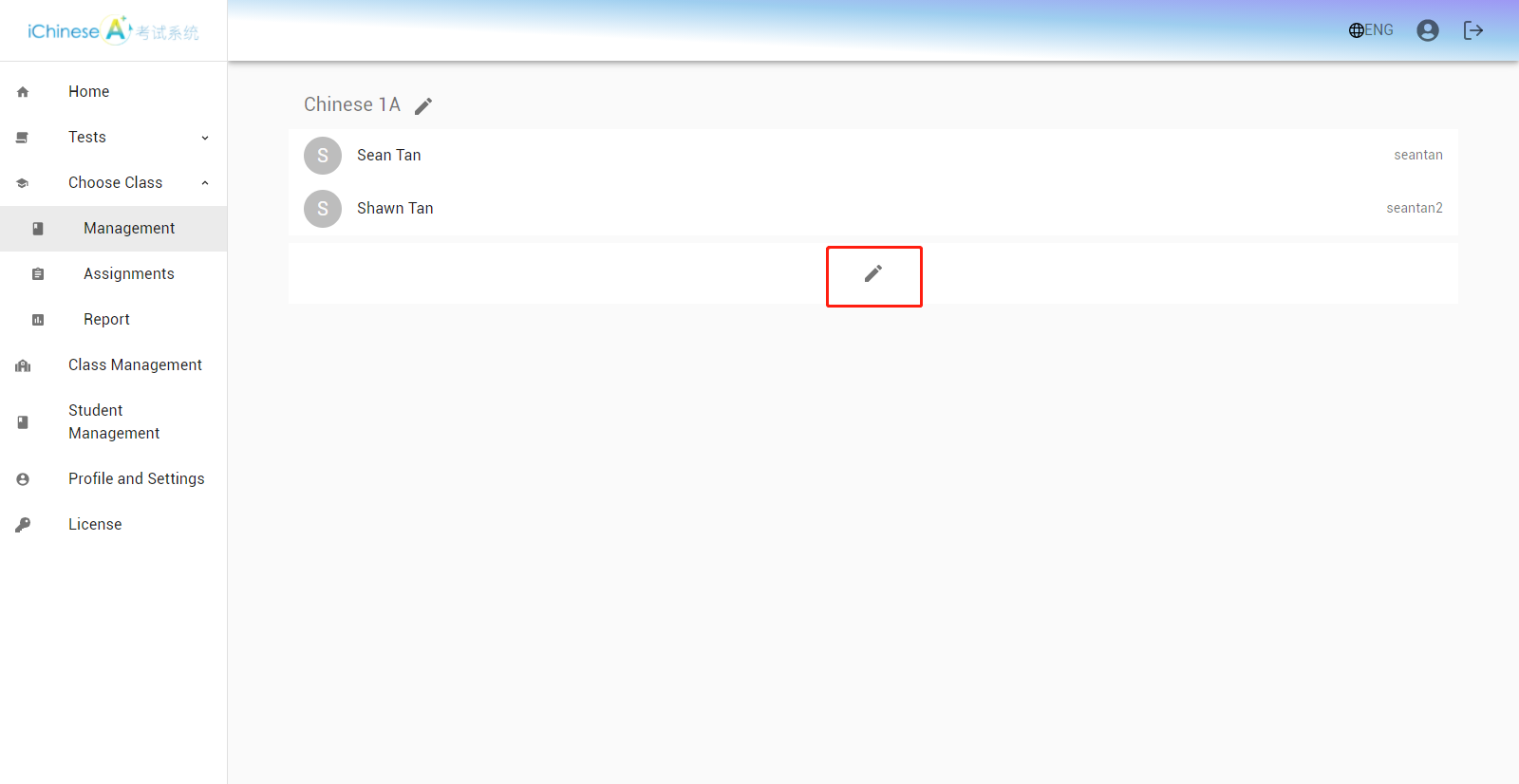
6.Use the dropdown list to unselect the student you want to remove.
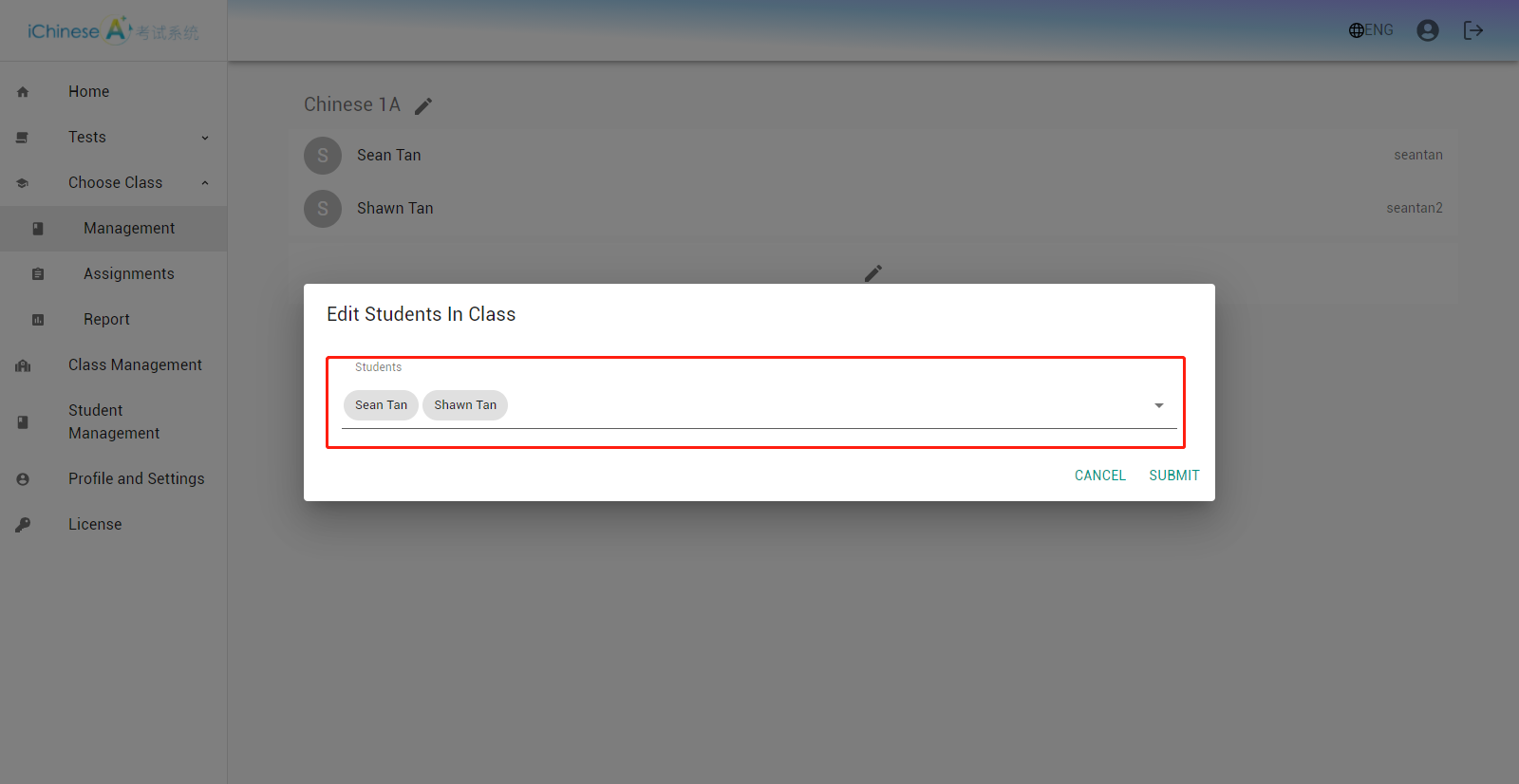
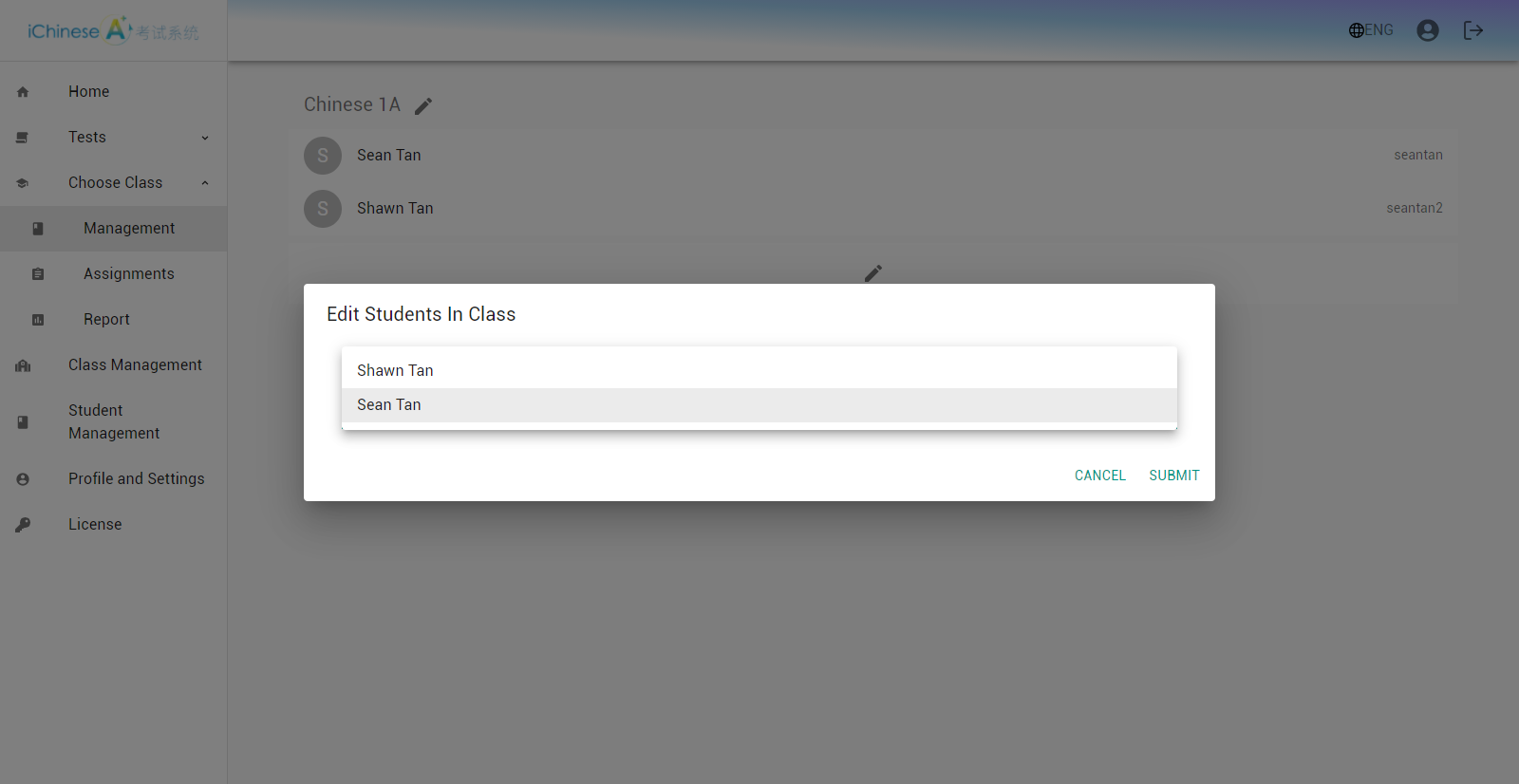
7.Click on SUBMIT to save the change.
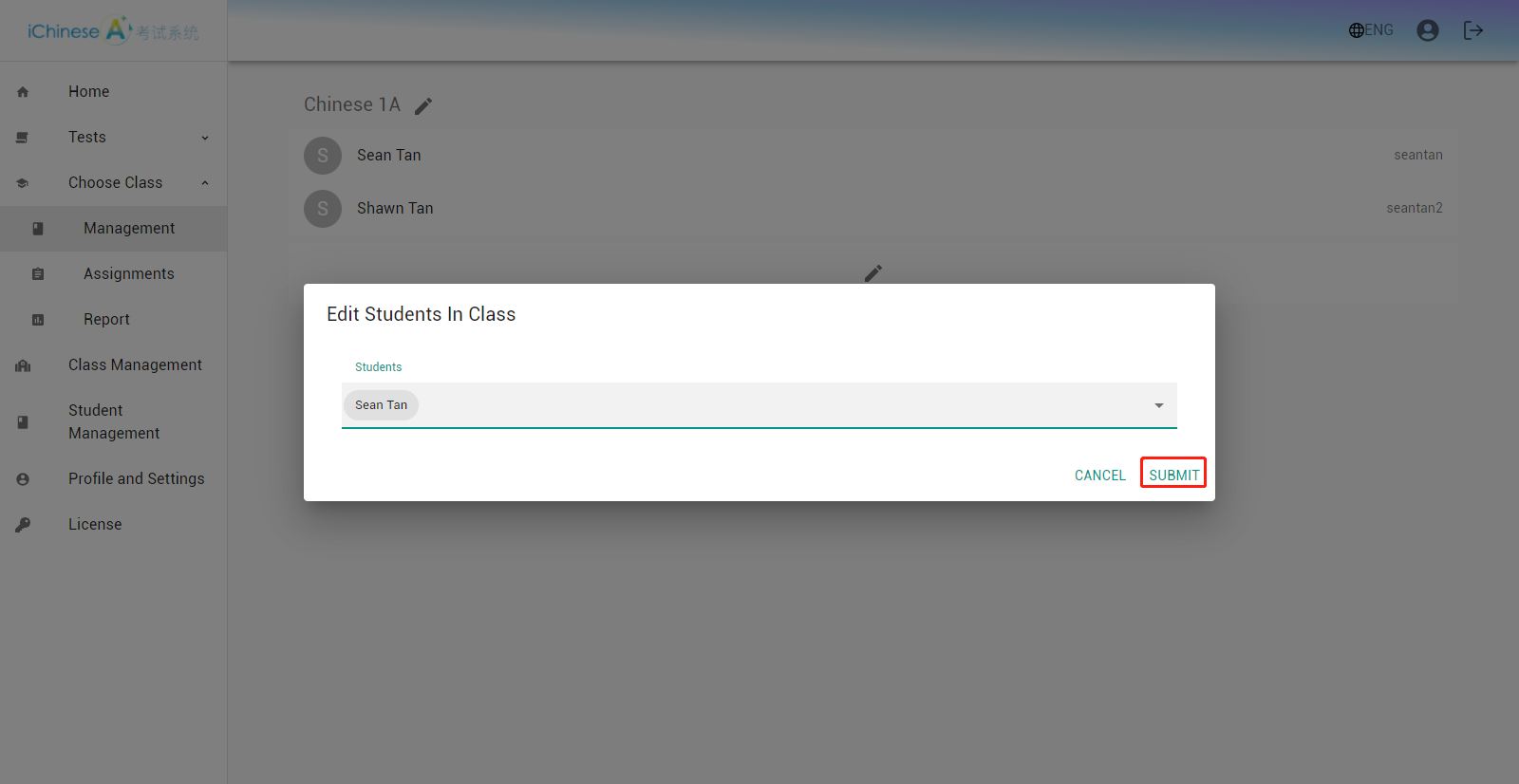
8.The student is now removed from the class.
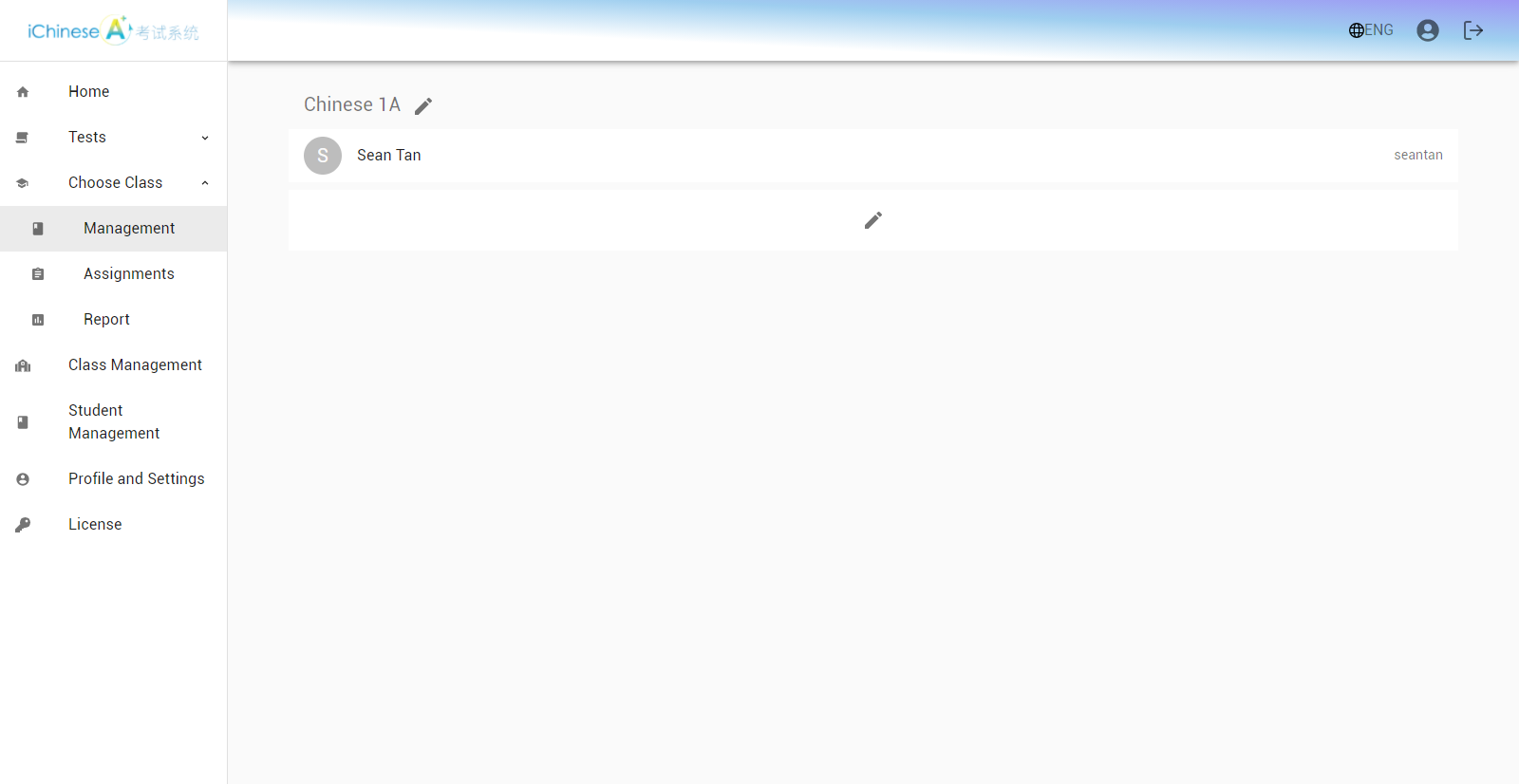
�
