How to Check Available Licenses?
1.Go to www.ichineseaplus.com. Click on LOGIN.
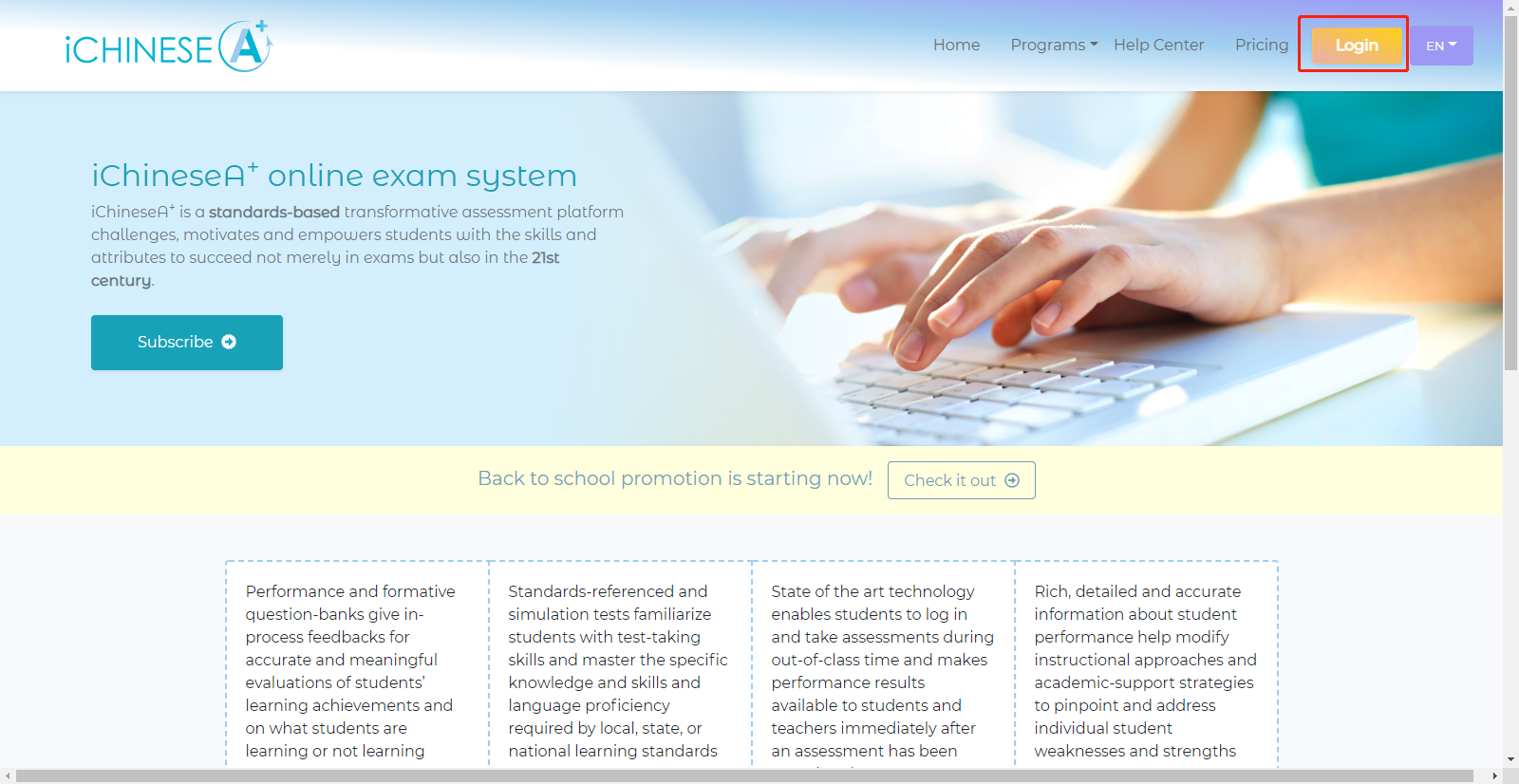
2.Enter your teacher account USERNAME and PASSWORD, and click on LOGIN to log into your account.
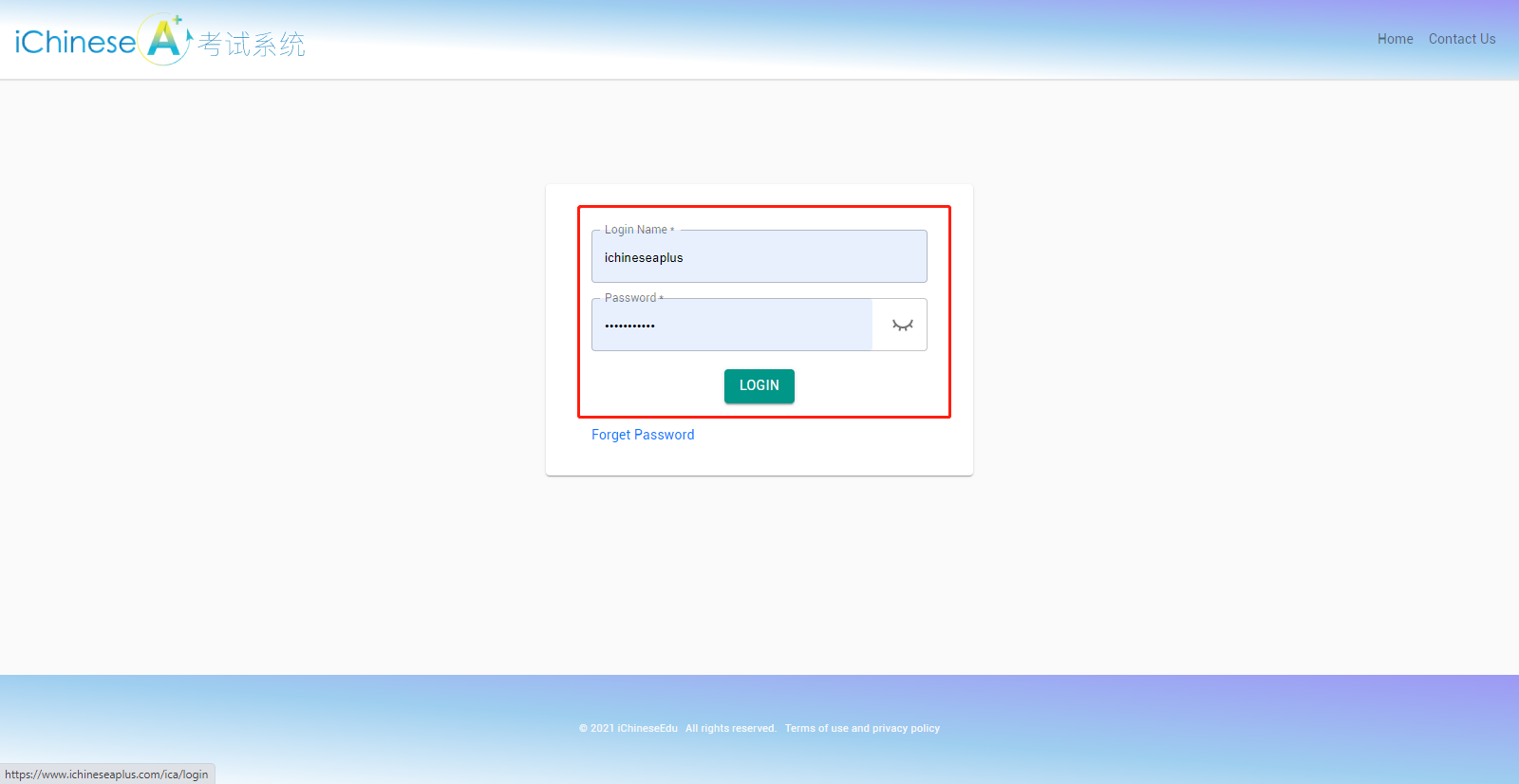
3.Click on LICENSE.
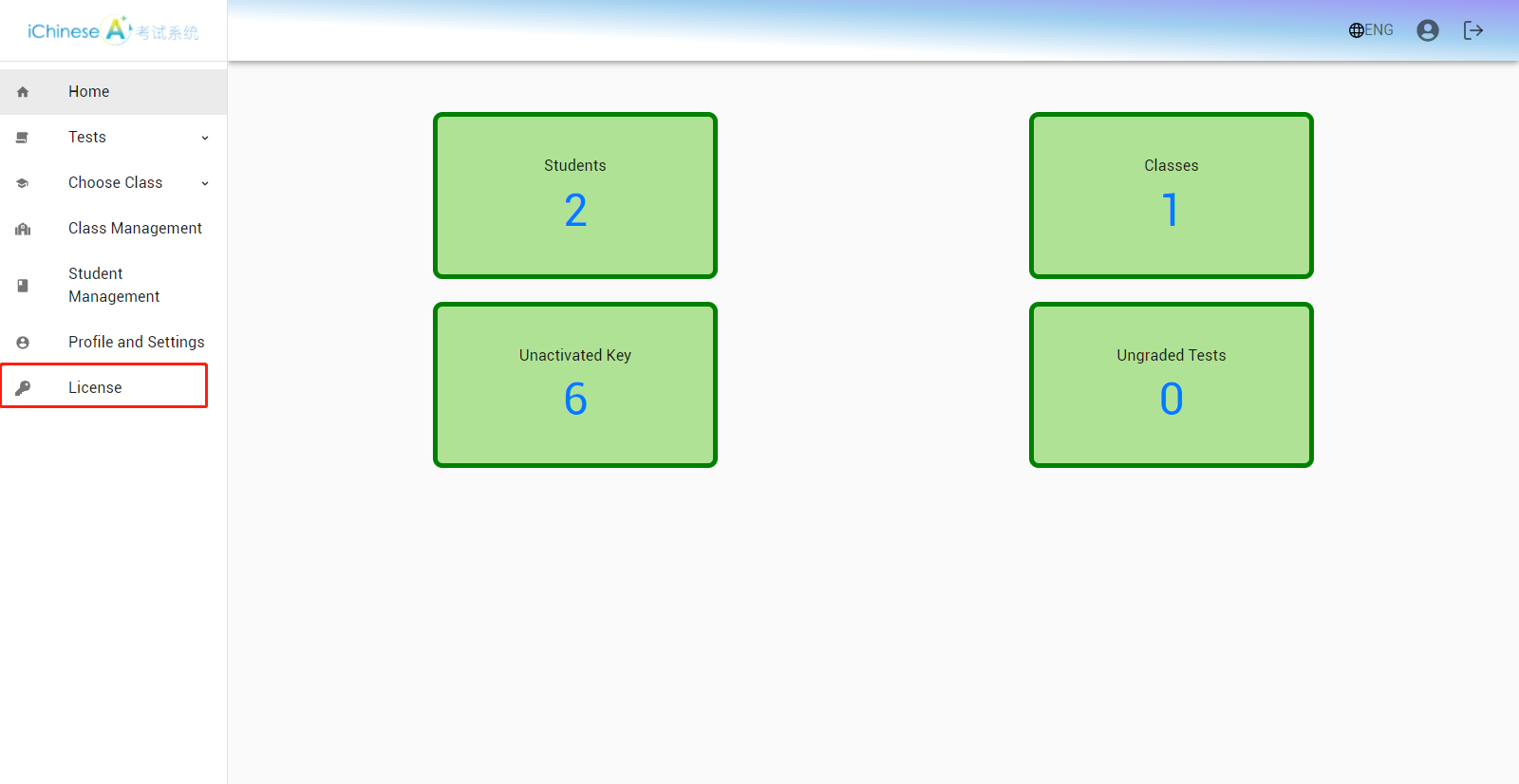
4.Available license(s) will be listed on the page. You can also see the unused numbers of each license type.
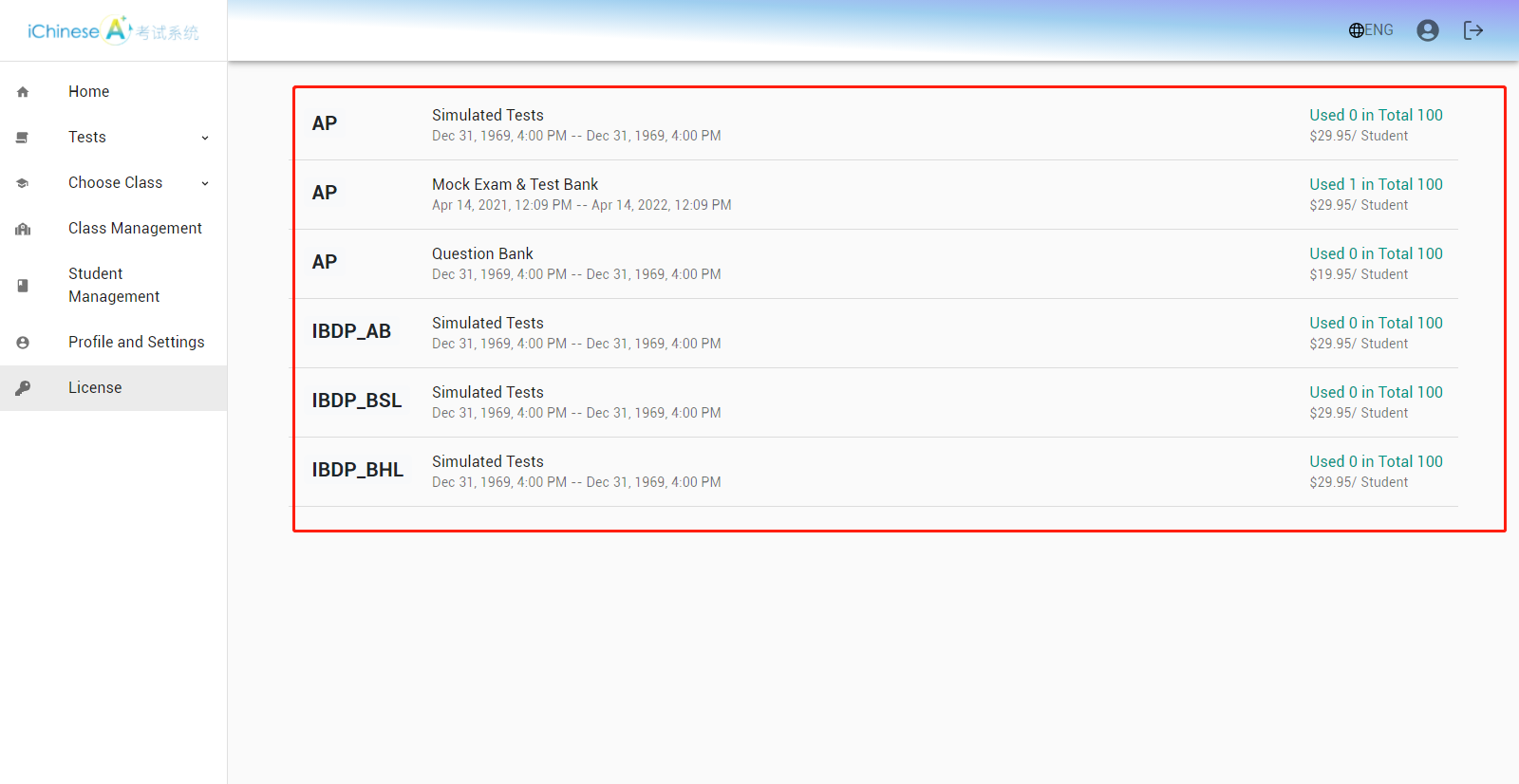
�
