How to Purchase Class Accounts?
1.Go to www.ichineseaplus.com. Click on PRICING.
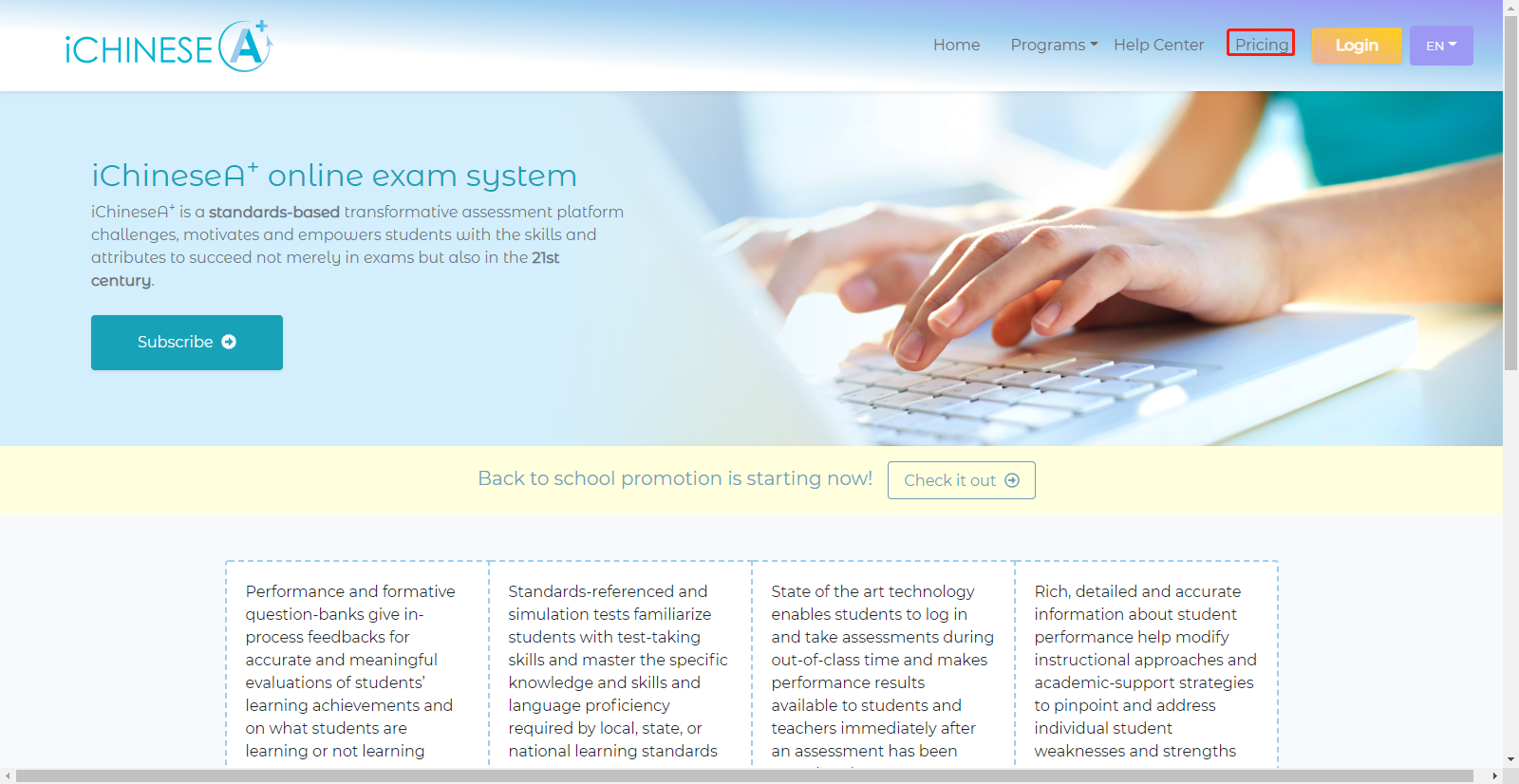
2.Select CLASS Subscription option.
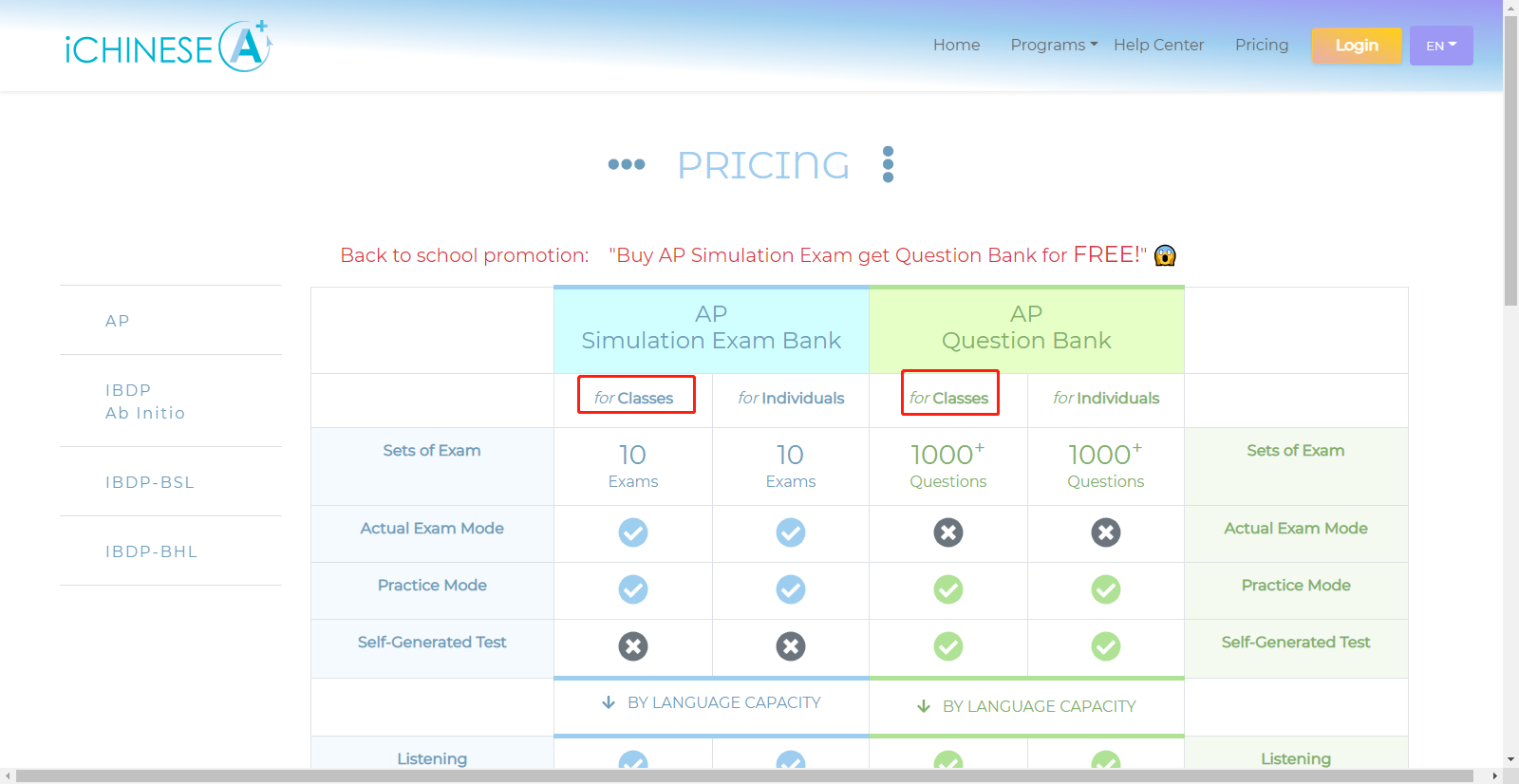
3.Scroll down and click on BUY
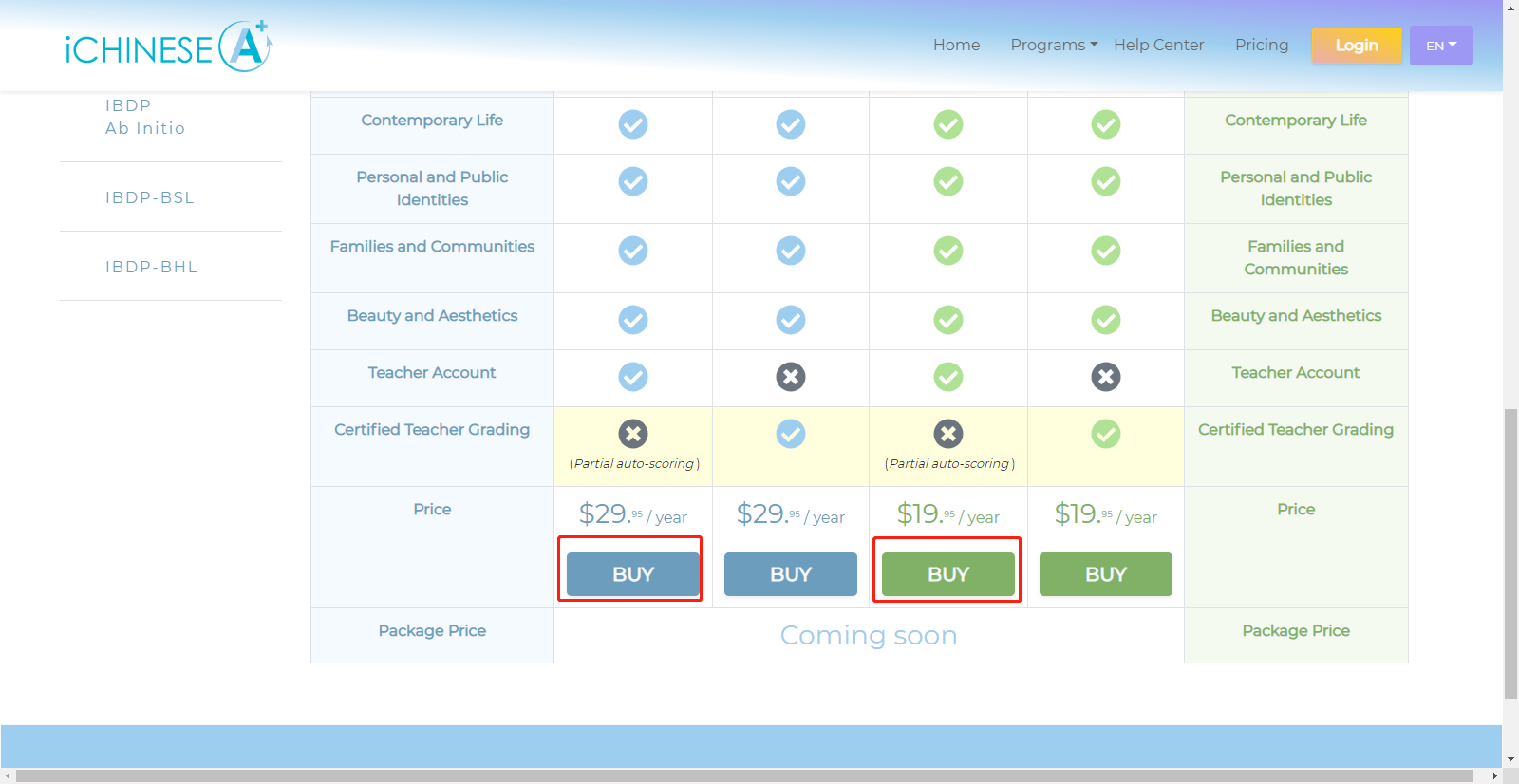
4.Enter the NUMBER of STUDENT ACCOUNTS you plan to buy to get quote.
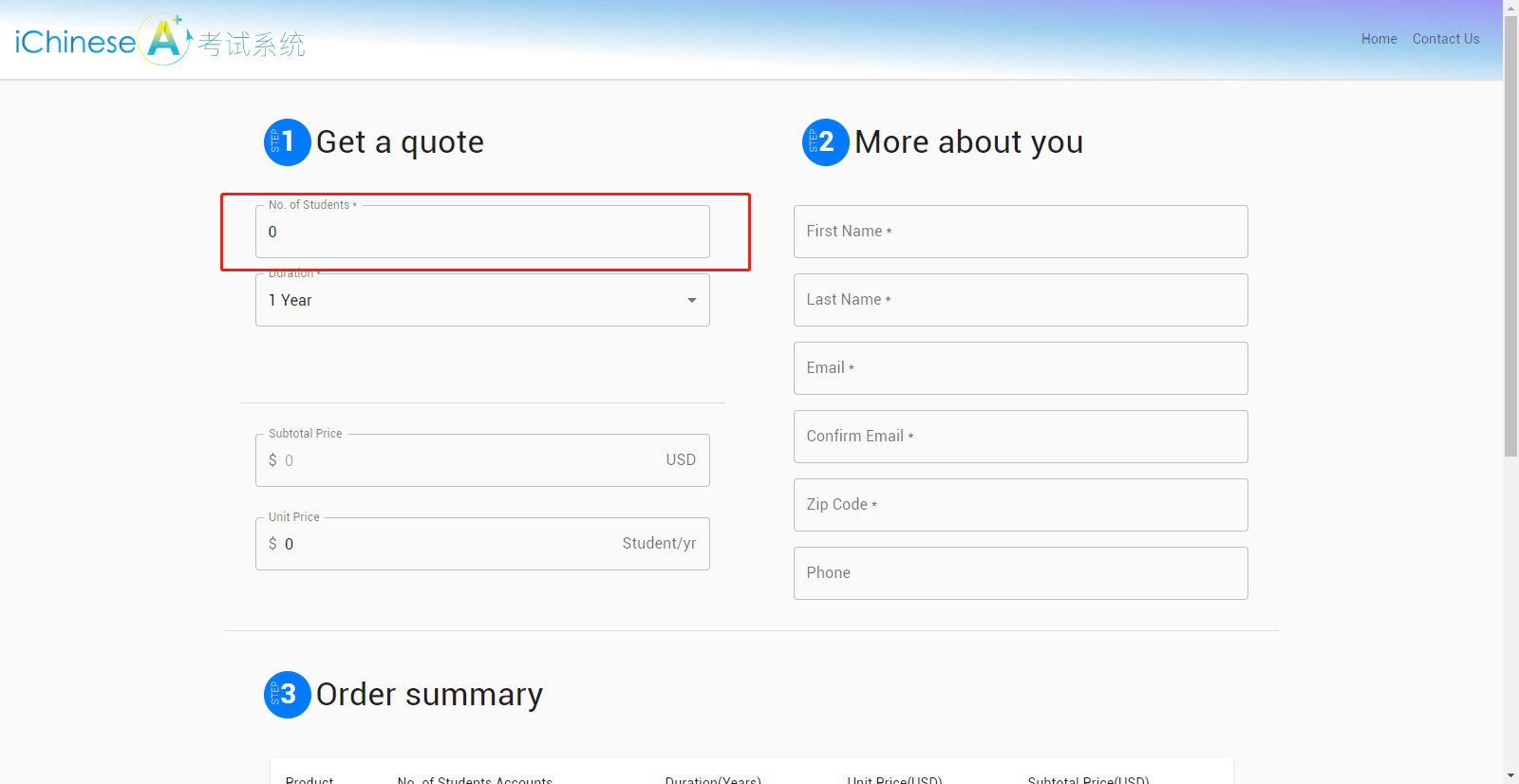
5.Complete CONTACT INFORMATION form.
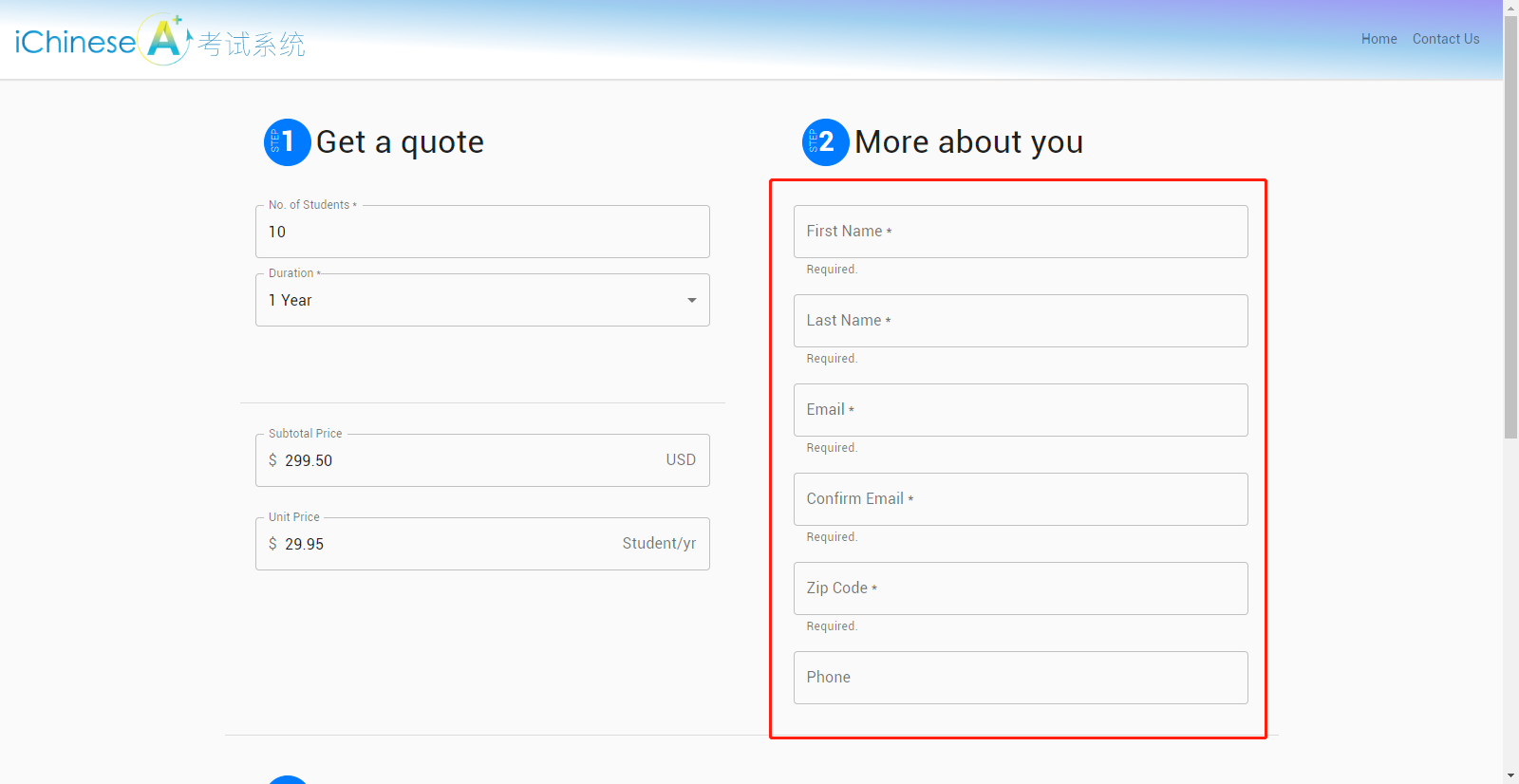
6.Scroll down to confirm the TOTAL PRICE, click on GET QUOTE & EMAIL to continue.
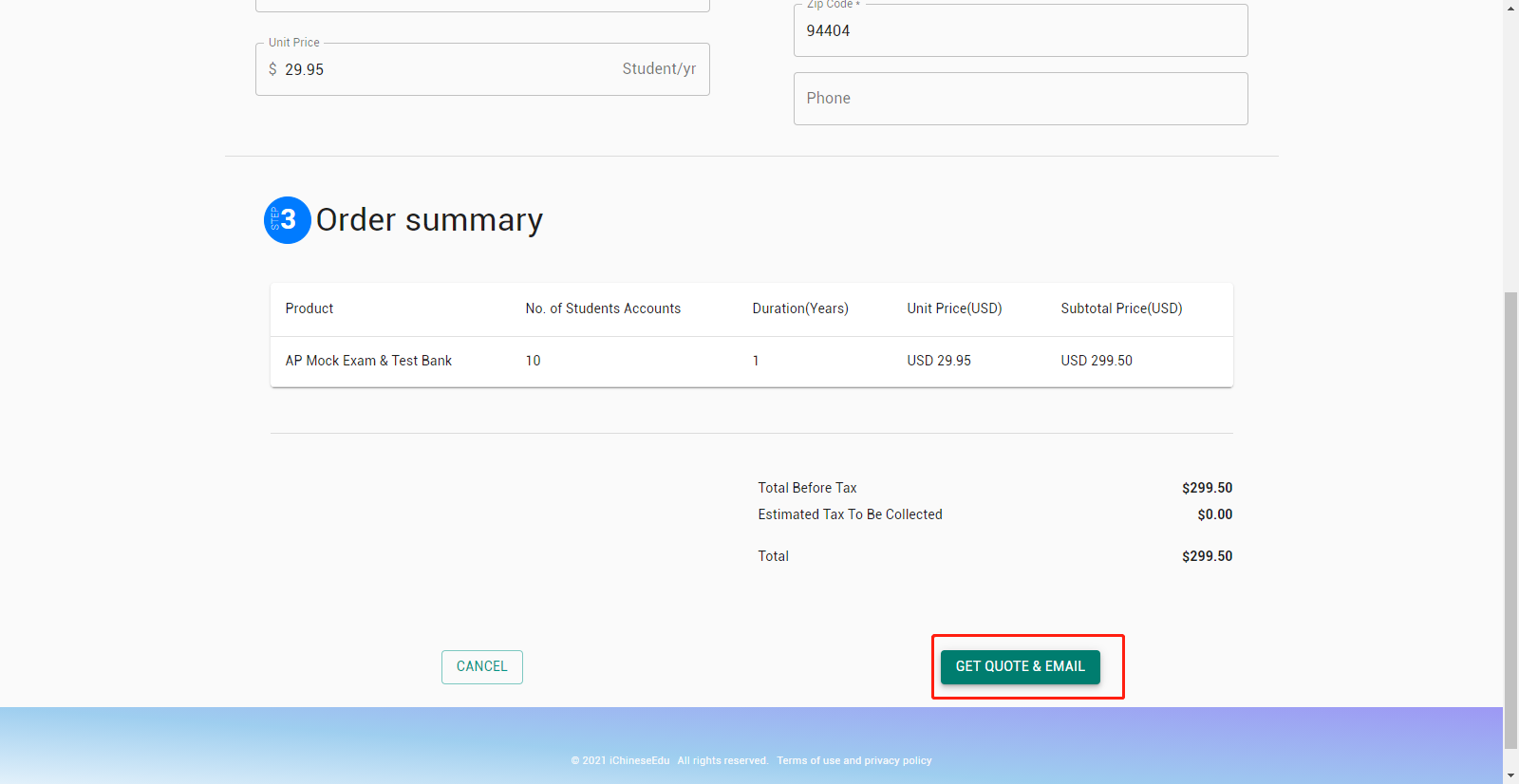
7.Fill out the PAYMENT INFORMATION and click on CONFIRM to finalize the payment.
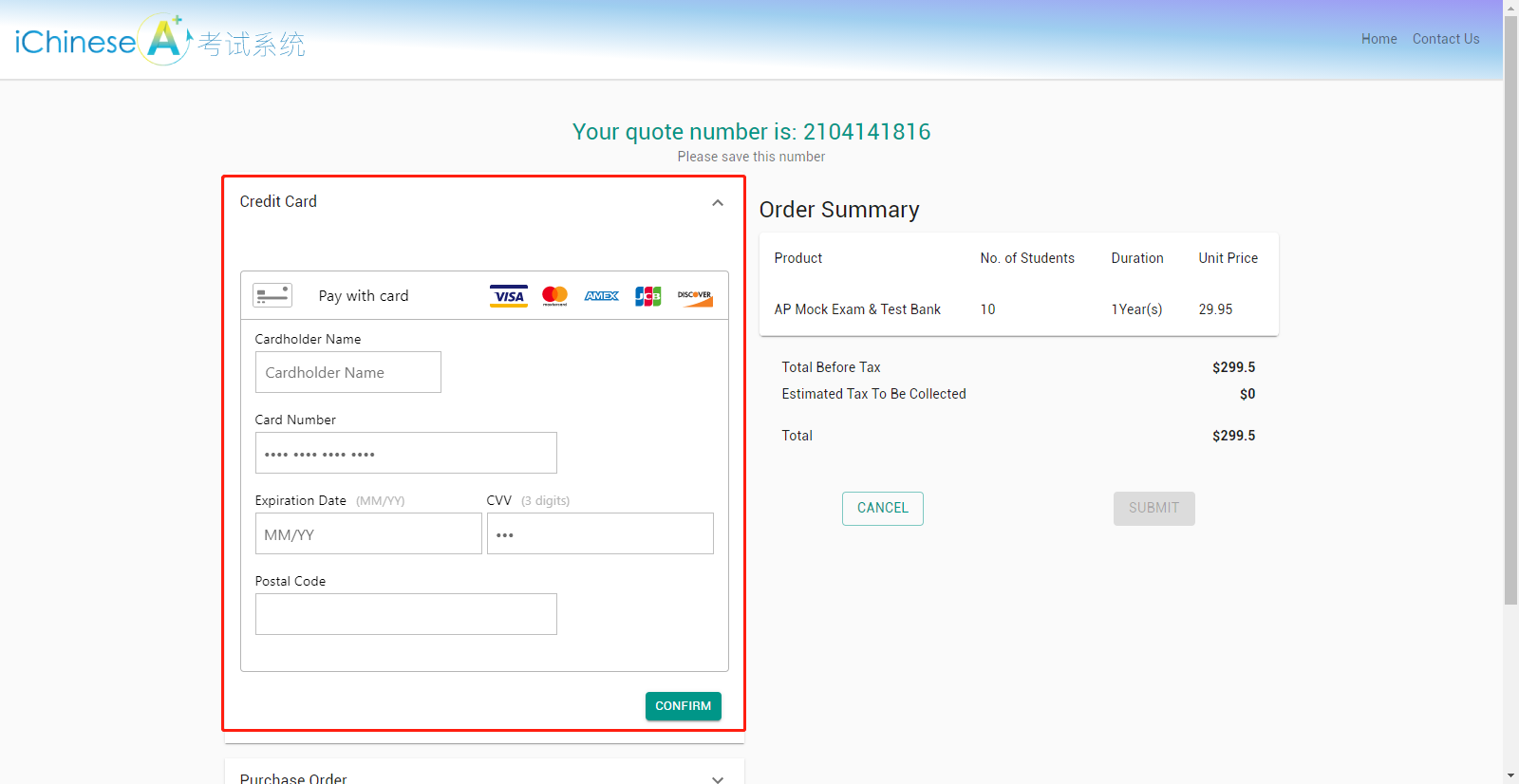
8.When the transaction is completed, you will receive an e-mail in your mailbox(Note: If you do not receive the email, please check your Junk Mail first, or please contact our customer service: contact@iChineseReader.com). Read the instructions in the e-mail and click on the link to go to the following webpage to create a teacher’s account. Please enter your information, create your USERNAME and PASSWORD, it will be used to log into your account.
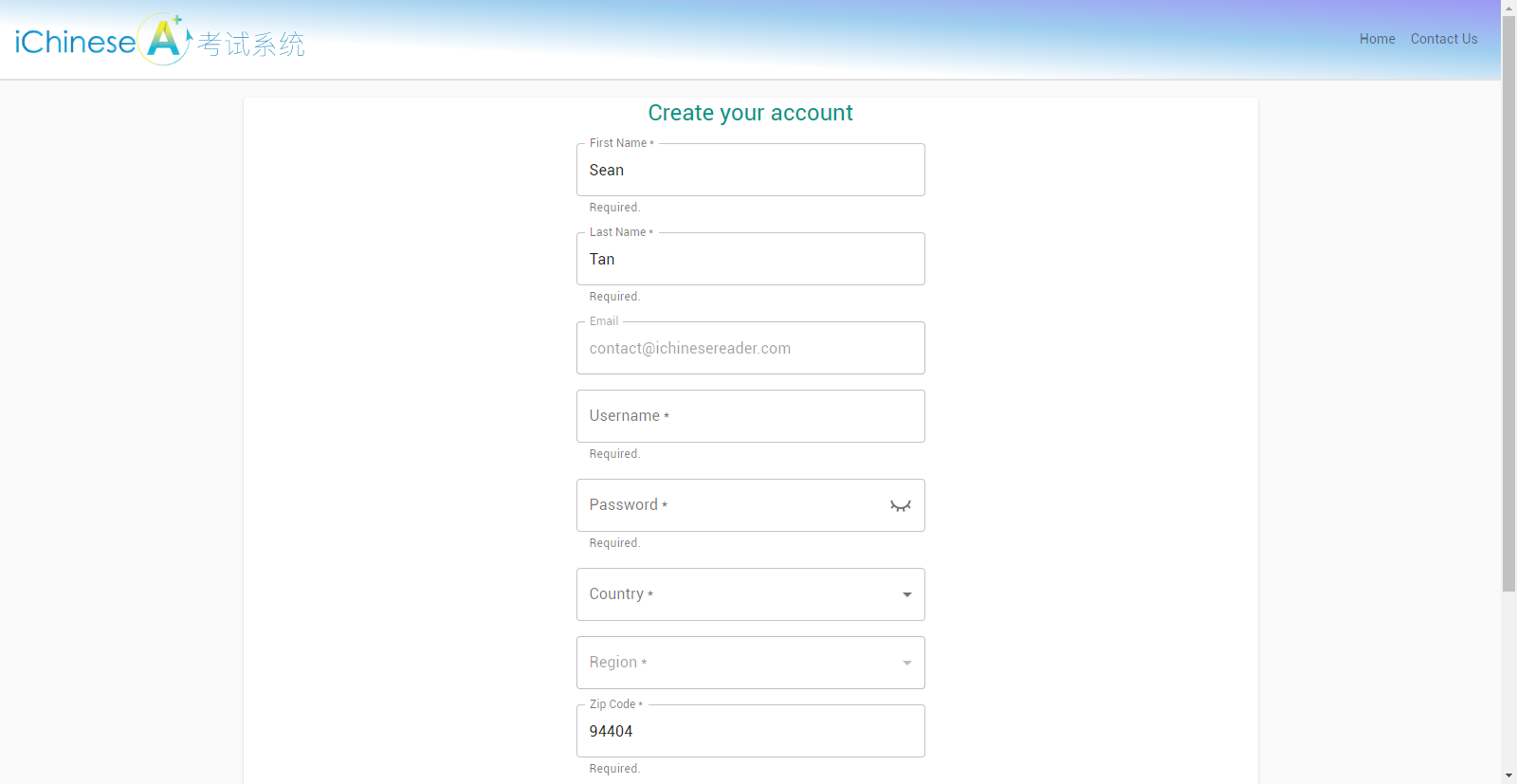
9.Click on CREATE AN ACCOUNT to finish setting up your account.
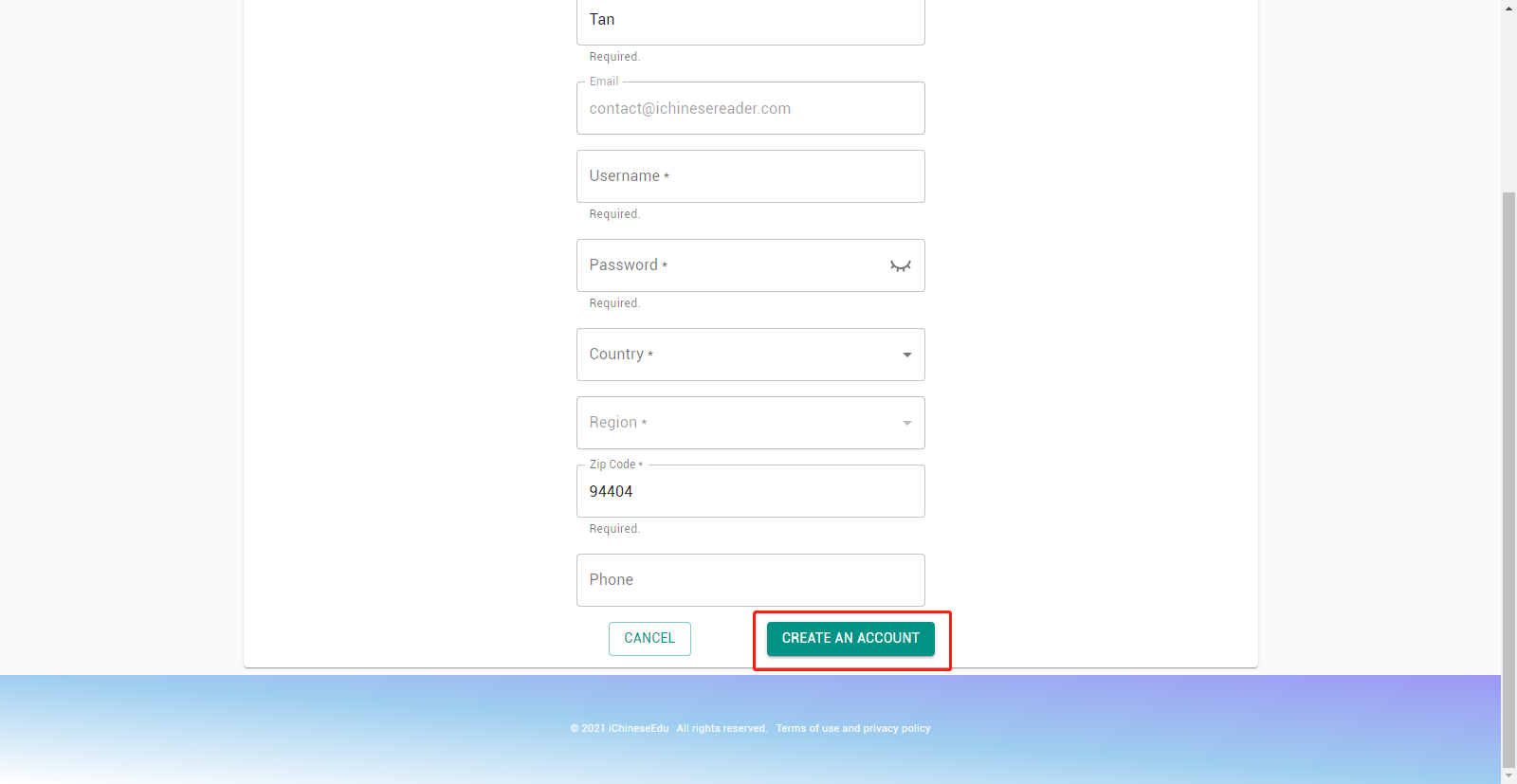
�
