How to Purchase an Individual Account?
1.Go to www.ichineseaplus.com. Click on PRICING
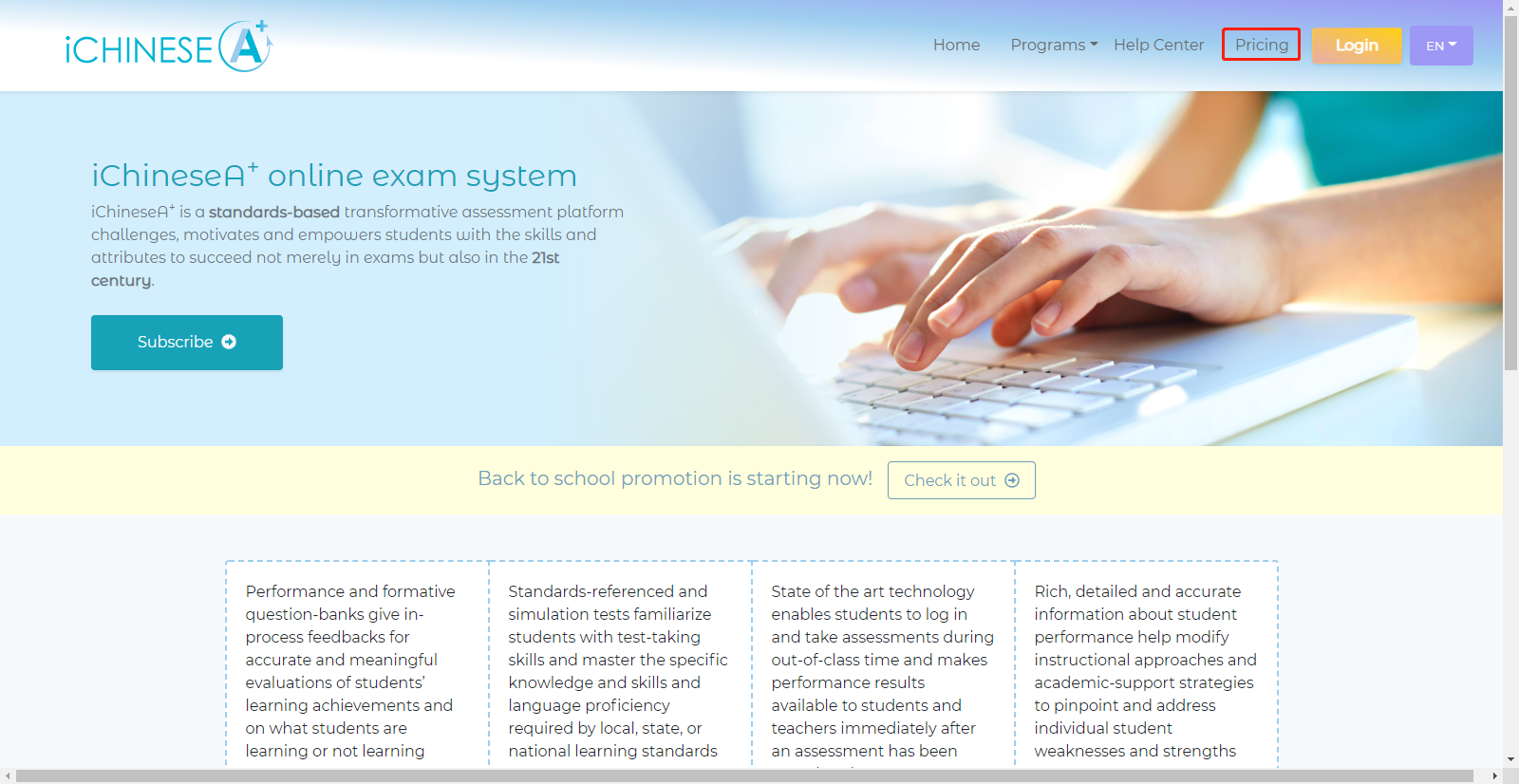
2.Select INDIVIDUAL Subscription option
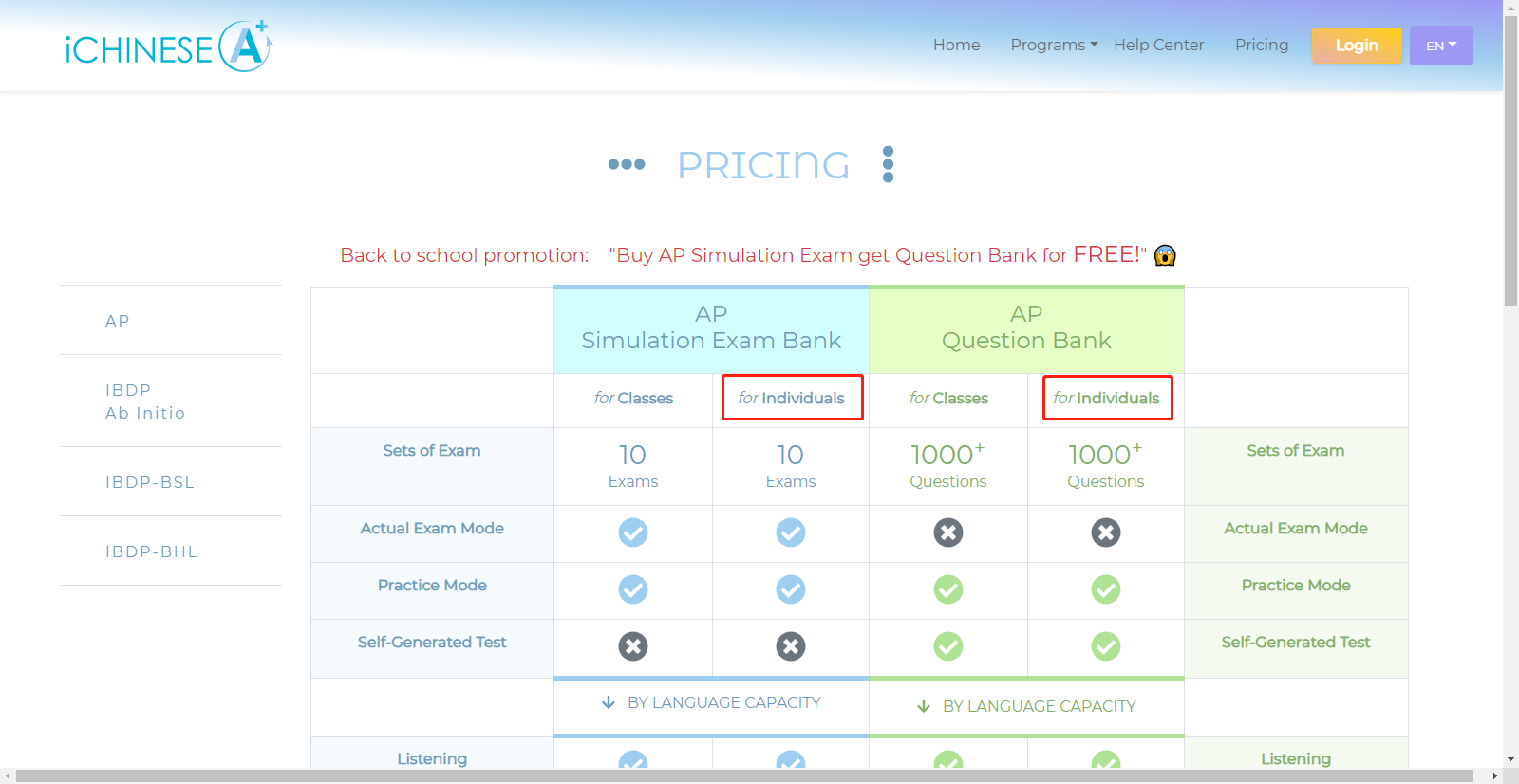
3.Scroll down and click on BUY
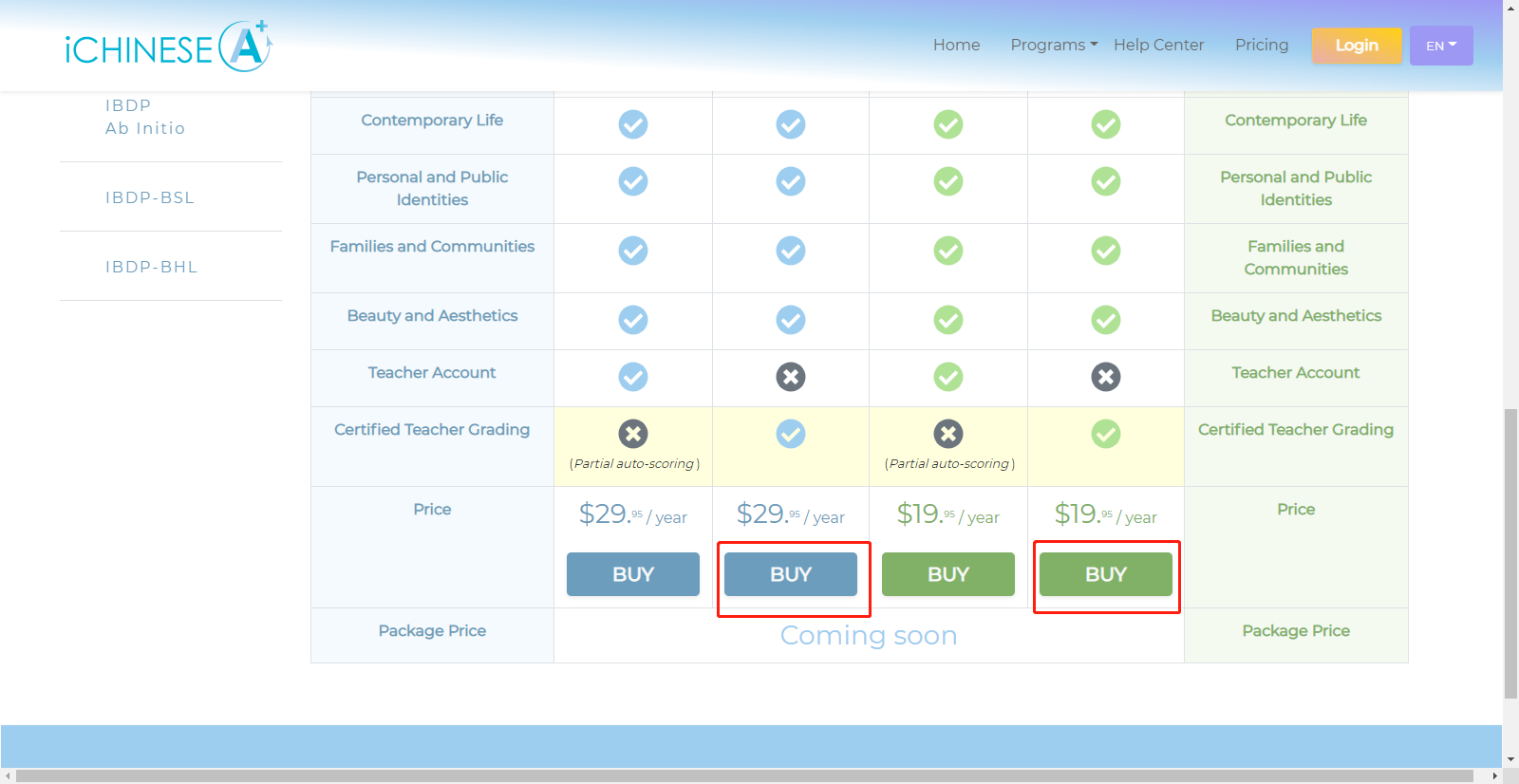
4.Fill out the PERSONAL INFORMATION form, where you will create a username and a password for your account.
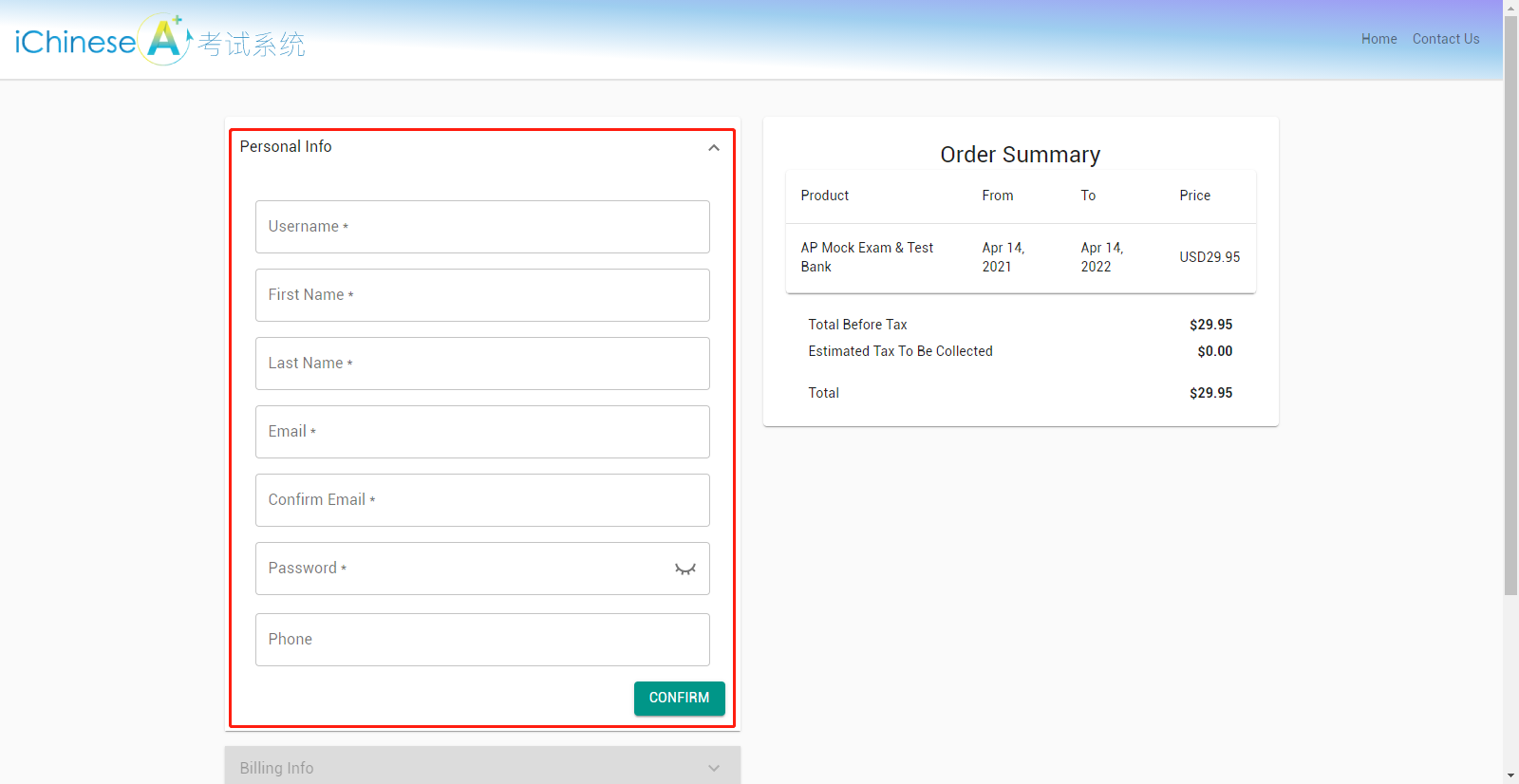
5.Note down the USERNAME and PASSWORD, it will be used to log into your account
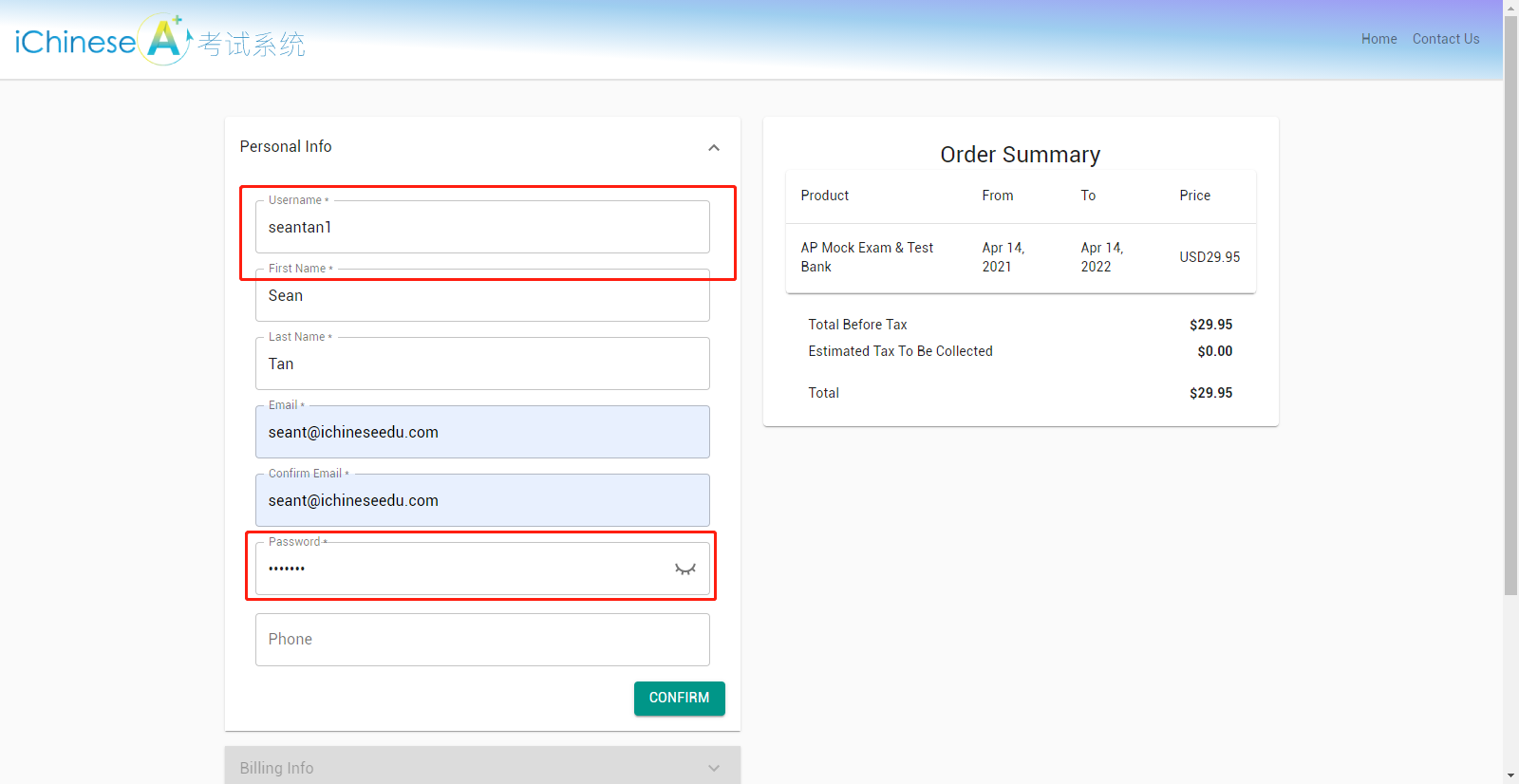
6.Click on CONFIRM to continue to payment.
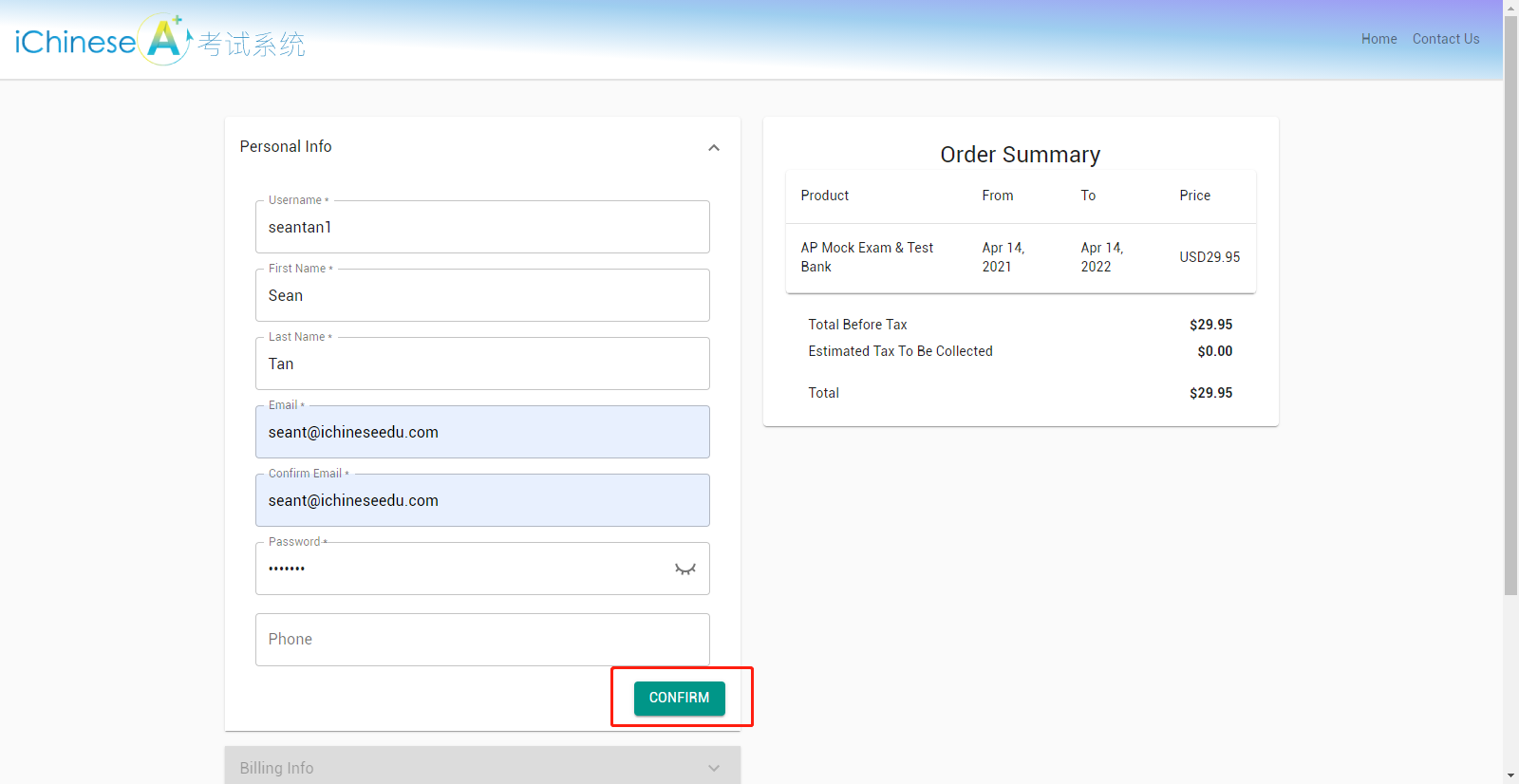
7.Fill out PAYMENT INFORMATION, and click on CONFIRM to finalize the payment.
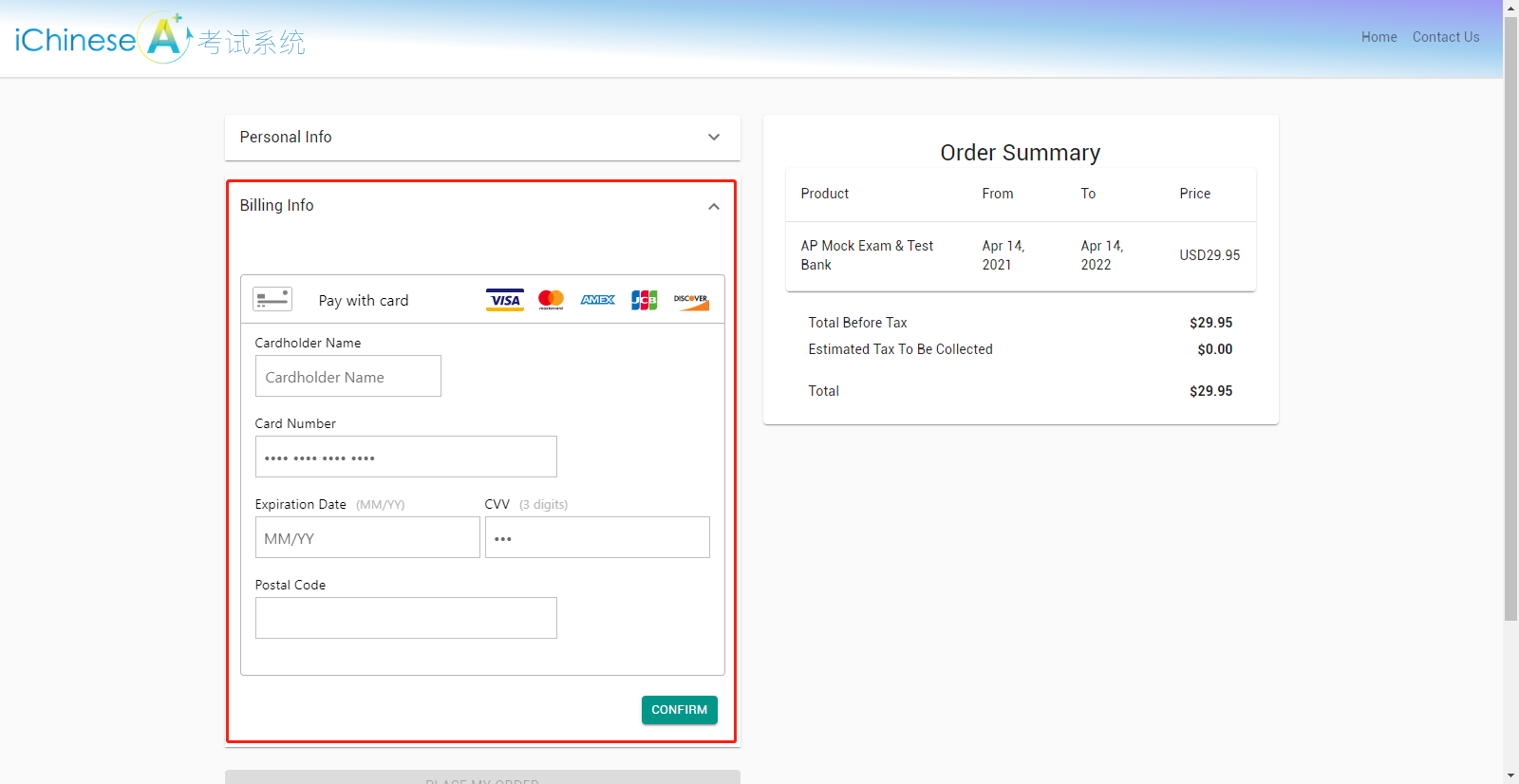
8.Once the transaction is successful, you will be able to log into your account on iChineseA+ using the username and password you just created.
�
